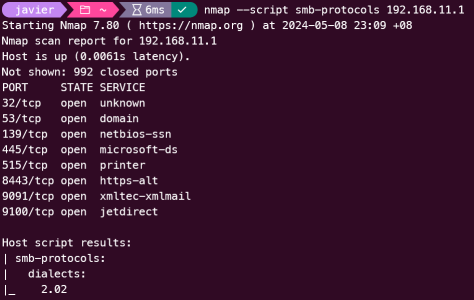You are using an out of date browser. It may not display this or other websites correctly.
You should upgrade or use an alternative browser.
You should upgrade or use an alternative browser.
BACKUPMON BACKUPMON v1.7.2 -Apr 1, 2024- Backup/Restore your Router: JFFS + NVRAM + External USB Drive! CIFS/SMB/NFS! (Now available in AMTM!)
- Thread starter Viktor Jaep
- Start date
Thanks for sharing that gives me hope that vers 2.1 or 2.2 could be the way to fix itCorrect concerning the md4 module. Only certain routers requires it.
I have one old NAS that I must connect via 2.1. 2.0 and 2.2 does not work. Yet another device is reverse, it must be set to vers 2.2. it all depends on your client that you are trying to connect to. What is the error you get when trying to manually mount the share?
This is the error I get:
Code:
mount: mounting \\192.168.11.13\home on /tmp/mnt/backups failed: Operation not supportedThe NAS has enabled all those SMB versionsAlso, check on NAS what minimum and maximum SMB versions are enabled.
Host script results:
| smb-protocols:
| dialects:
| 2.02
| 2.10
| 3.00
| 3.02
|_ 3.11
Viktor Jaep
Part of the Furniture
Can you please post the mount statement you're using that gives you this error?Thanks for sharing that gives me hope that vers 2.1 or 2.2 could be the way to fix it
This is the error I get:
Code:mount: mounting \\192.168.11.13\home on /tmp/mnt/backups failed: Operation not supported
And the highest SMB version that the RT-AC68U gives you is v2.0, right?
I suppose the other workaround that might be possible here is enabling NFS on your Synology (if compatible), and utilizing that method?
Last edited:
Hi @Viktor Jaep, here is the screenshot from Putty.Can you please post the mount statement you're using that gives you this error?
And the highest SMB version that the RT-AC68U gives you is v2.0, right?
That is correct RT-AC68U gives me v2.0. as per attached picture.
Attachments
ColinTaylor
Part of the Furniture
The SMB version supported by the router's Samba server has nothing to do with the SMB version supported by the CIFS client module. Do not conflate the two.Hi @Viktor Jaep, here is the screenshot from Putty.
View attachment 58569
That is correct RT-AC68U gives me v2.0. as per attached picture.
Viktor Jaep
Part of the Furniture
How do you determine what versions of SMB the CIFS client module can support?The SMB version supported by the router's Samba server has nothing to do with the SMB version supported by the CIFS client module. Do not conflate the two.
Jeffrey Young
Very Senior Member
Try
Hoping this goes without saying, but did you change
I ask, as from the screen shot that you posted, it does not look like you did.
Hi @Viktor Jaep, here is the screenshot from Putty.
View attachment 58569
That is correct RT-AC68U gives me v2.0. as per attached picture.
Hoping this goes without saying, but did you change
myname and mypass to the username and password of your account on your NAS?I ask, as from the screen shot that you posted, it does not look like you did.
Yes, I did try with the actual NAS username and password, I got the same error message.Try
Hoping this goes without saying, but did you changemynameandmypassto the username and password of your account on your NAS?
I ask, as from the screen shot that you posted, it does not look like you did.
Viktor Jaep
Part of the Furniture
Unless there are any other ideas, I think you're at an impasse. The router only support a max of SMB v2.0. The Synology only supports a min of SMB v2.1. Unless there's some way to get your SMB stack to a higher version, your only option is to obtain a newer router. Alternatively, you could see if you can get NFS working, and see if your router and Synology can agree on that standard?Yes, I did try with the actual NAS username and password, I got the same error message.
Jeffrey Young
Very Senior Member
Yes, I did try with the actual NAS username and password, I got the same error message.
The only other thing I can think of is the username or password has a character that is being misinterpreted by the shell. More the username as Vic has already base64 encoded the password in the script.
Thank you @Viktor Jaep and @Jeffrey Young for great ideas trying to help with this stubborn SMB topic.
I checked that the credential seems not to be an issue because with SMB v1.0 the handshake process got that far compared to SMB v2.0 not even starting the connection. However, SMB v1.0 is not an option because Synology has dropped the NTLMv1 from DSM7.0 due to security vulnerability issues, therefore Synology drops the connection before completing the handshake, as mentioned in the previous post.
On another hand, the fact the RT-AC68U and the Synology both report to have SMB v2.0 enabled but are unable to connect, makes me think about @ColinTaylor 's comments that the Samba server and CIFS might use different SMB versions.
I tried to check the CIFS SMB version in the router with the below code, however, this will only report the SMB version after a successful connection which is the actual problem to solve.
Do you know any other way to check the CIFS SMB version?
Thanks
I checked that the credential seems not to be an issue because with SMB v1.0 the handshake process got that far compared to SMB v2.0 not even starting the connection. However, SMB v1.0 is not an option because Synology has dropped the NTLMv1 from DSM7.0 due to security vulnerability issues, therefore Synology drops the connection before completing the handshake, as mentioned in the previous post.
On another hand, the fact the RT-AC68U and the Synology both report to have SMB v2.0 enabled but are unable to connect, makes me think about @ColinTaylor 's comments that the Samba server and CIFS might use different SMB versions.
I tried to check the CIFS SMB version in the router with the below code, however, this will only report the SMB version after a successful connection which is the actual problem to solve.
Do you know any other way to check the CIFS SMB version?
Thanks
Code:
mount \\\\192.168.11.13\\home /cifs1 -t cifs -o "username=myname,password=mypass"
df -h /cifs1Viktor Jaep
Part of the Furniture
From what I could find digging through our forums is that you may just be out of luck with the RT-AC68U... this is an old post from @ColinTaylor saying that SMBv1 is about as much as you're going to get out of it...Thank you @Viktor Jaep and @Jeffrey Young for great ideas trying to help with this stubborn SMB topic.
I checked that the credential seems not to be an issue because with SMB v1.0 the handshake process got that far compared to SMB v2.0 not even starting the connection. However, SMB v1.0 is not an option because Synology has dropped the NTLMv1 from DSM7.0 due to security vulnerability issues, therefore Synology drops the connection before completing the handshake, as mentioned in the previous post.
On another hand, the fact the RT-AC68U and the Synology both report to have SMB v2.0 enabled but are unable to connect, makes me think about @ColinTaylor 's comments that the Samba server and CIFS might use different SMB versions.
I tried to check the CIFS SMB version in the router with the below code, however, this will only report the SMB version after a successful connection which is the actual problem to solve.
Do you know any other way to check the CIFS SMB version?
Thanks
Code:mount \\\\192.168.11.13\\home /cifs1 -t cifs -o "username=myname,password=mypass" df -h /cifs1

mount using SMB1 only despite vers=2.1 specified
Hi, I'm struggling to connect to SMB2+ version Synology NAS Samba shares from my RT-AC88U. No matter what version is specified in the mount options (I have tried 2.0, 2.1, 3.0), it's always only trying to connect using SMB1. Command: mount -t cifs -o username=,password=,vers=2.1 // /mnt/...
Thank you @Viktor Jaep, it looks like I will need to upgrade the router after 12 years well of service and great fun enhancing it with all the great tools this community is creating !From what I could find digging through our forums is that you may just be out of luck with the RT-AC68U... this is an old post from @ColinTaylor saying that SMBv1 is about as much as you're going to get out of it...

mount using SMB1 only despite vers=2.1 specified
Hi, I'm struggling to connect to SMB2+ version Synology NAS Samba shares from my RT-AC88U. No matter what version is specified in the mount options (I have tried 2.0, 2.1, 3.0), it's always only trying to connect using SMB1. Command: mount -t cifs -o username=,password=,vers=2.1 // /mnt/...www.snbforums.com
Any home router recommendations for another 12 years of long lasting compatibility with Merlin, amts, and all these scripts?
I see the latest one from Asus are the GT-BE98 and RT-BE96U, a high price tag tho.
visortgw
Very Senior Member
Merlin firmware does not run on GT-BE98 or RT-BE96U — IMO, either RT-AX88U Pro or GT-AX6000 is your best choice.Thank you @Viktor Jaep, it looks like I will need to upgrade the router after 12 years well of service and great fun enhancing it with all the great tools this community is creating !
Any home router recommendations for another 12 years of long lasting compatibility with Merlin, amts, and all these scripts?
I see the latest one from Asus are the GT-BE98 and RT-BE96U, a high price tag tho.
Last edited:
Jeffrey Young
Very Senior Member
The AC68U was an exceptional router with an unusually long supported life cycle. I fear we will never see another model of its style again.
Viktor Jaep
Part of the Furniture
May it rest peacefully in Valhalla!Thank you @Viktor Jaep, it looks like I will need to upgrade the router after 12 years well of service and great fun enhancing it with all the great tools this community is creating !
Any home router recommendations for another 12 years of long lasting compatibility with Merlin, amts, and all these scripts?
I see the latest one from Asus are the GT-BE98 and RT-BE96U, a high price tag tho.
But the beautiful thing is that all your mods, tools and custom scripts will easily transition to your new router of choice! I second the suggestion for either a GT-AX6000 or RT-AX88U Pro
visortgw
Very Senior Member
And SSD storage, not USB flash drive!May it rest peacefully in Valhalla!
View attachment 58645
But the beautiful thing is that all your mods, tools and custom scripts will easily transition to your new router of choice! I second the suggestion for either a GT-AX6000 or RT-AX88U Pro
Last edited:
Similar threads
- Replies
- 987
- Views
- 97K
- Replies
- 129
- Views
- 5K
- Replies
- 204
- Views
- 22K
- Replies
- 358
- Views
- 35K
Similar threads
Similar threads
-
[RELEASE] TAILMON v1.0.8 -May 3, 2024- WireGuard-based Tailscale Installer, Configurator and Monitor (Now available in AMTM!)
- Started by Viktor Jaep
- Replies: 129
-
uiDivStats uiDivstats 4.0.0 - WebUI Stats for Diversion, April 21, 2024
- Started by thelonelycoder
- Replies: 28
-
scMerlin scMerlin 2.5.3 - Service and script control menu for Asuswrt-Merlin, April 30, 2024
- Started by thelonelycoder
- Replies: 56
-
sbnMerlin 1.2.4 - Network Isolation Tool based on Guest Networks, May 11 2024
- Started by janico82
- Replies: 69
-
Diversion Diversion 5.1.3 - the Router Ad-Blocker, May 09, 2024
- Started by thelonelycoder
- Replies: 593
Latest threads
-
-
-
-
-
CVE-2024-3661 Attackers can use TunnelVision to snoop on users’ VPN traffic.
- Started by Jacky10X
- Replies: 1
Sign Up For SNBForums Daily Digest
Get an update of what's new every day delivered to your mailbox. Sign up here!