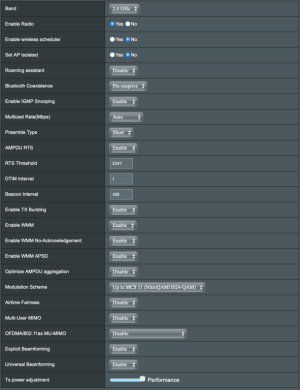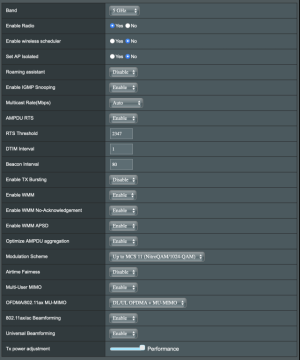My partner and I both work from home the majority of the time, and we both have a lot of Zoom and Google Meet calls over wifi. For the past couple of months we've seen a lot of "blips" during video calls, where the signal seems to drop out on the call and it take a second or two to sync back up. We're not kicked off the calls, but the video and audio feeds drop out and then reconnect, taking a few seconds to get back up to high resolution. We're in different rooms, and we're both seeing connection speeds of over 400Mbps. We're both running MacBooks which are less than 5 years old, using Google Chrome for Meet calls. We've tried Safari and Firefox also, with the same results. The Zoom client has the same issue, though it handles it a little more gracefully.
System information that might be relevant:
Is this a known problem with this model? I replaced an older Asus model running merlin which didn't have the same problem, but would run out of nvram a lot causing other issues.
Any advice would be welcome!
System information that might be relevant:
- ~6 month old RT-AX86U Pro running Merlin 3004.388.7
- Fibre connection in Europe, last check saw 922Mbps down/up using the "Internet Speed" tool from the device with a 1.7ms ping and 0.06ms jitter
- RT-AX86U Pro connects to a FRITZ!Box 7581 for internet, which has Wifi and DHCP disabled
- 3 guest 5GHz networks, 1 guest 2.4GHz network
- QoS is disabled
- DNS is routed to a Raspberry Pi running PiHole
- IPv6 enabled as passthrough
Is this a known problem with this model? I replaced an older Asus model running merlin which didn't have the same problem, but would run out of nvram a lot causing other issues.
Any advice would be welcome!