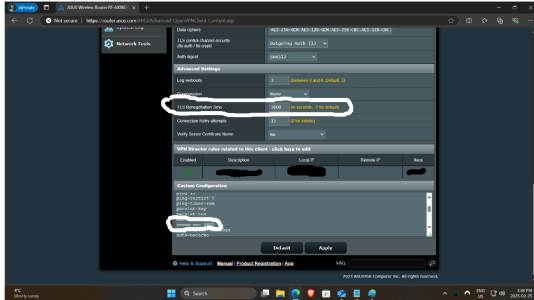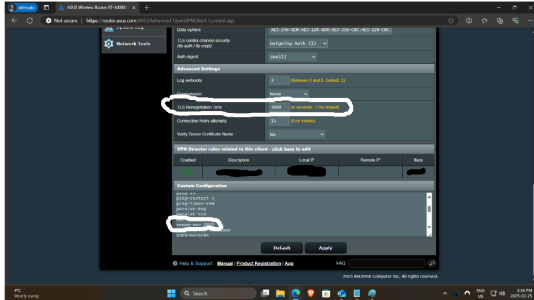Jack-Sparr0w
Regular Contributor
remote-random<br>resolv-retry infinite<br>remote-cert-tls server<br>ping 15<br>ping-restart 0<br>ping-timer-rem<br>persist-key<br>persist-tun<br>reneg-sec 0<br>fast-io<br>disable-occ<br>mute-replay-warnings<br>auth-nocache<br>sndbuf 524288<br>rcvbuf 524288<br>push "sndbuf 524288"<br>push "rcvbuf 524288"<br>pull-filter ignore "auth-token"<br>pull-filter ignore "ifconfig-ipv6"<br>pull-filter ignore "route-ipv6"<br>explicit-exit-notify 3<br>tun-mtu 1500<br>tun-mtu-extra 32<br>mssfix 1450