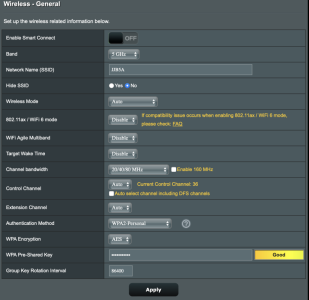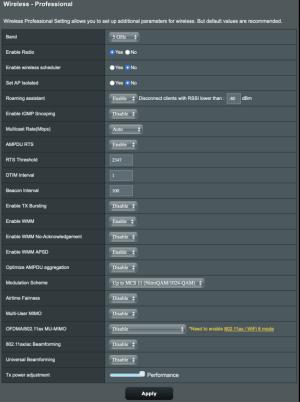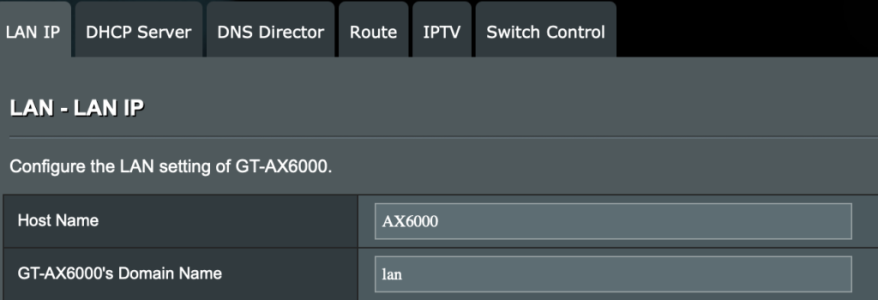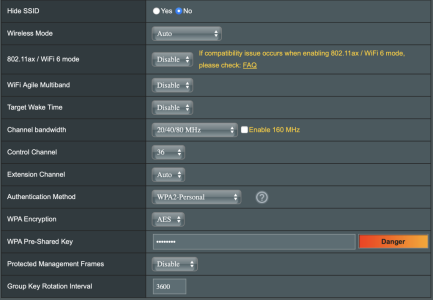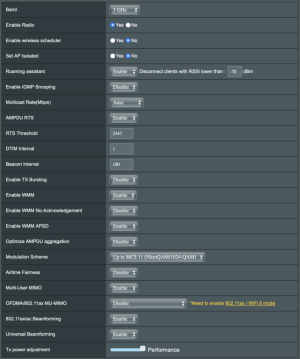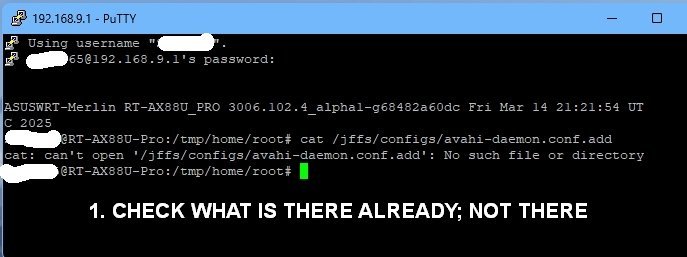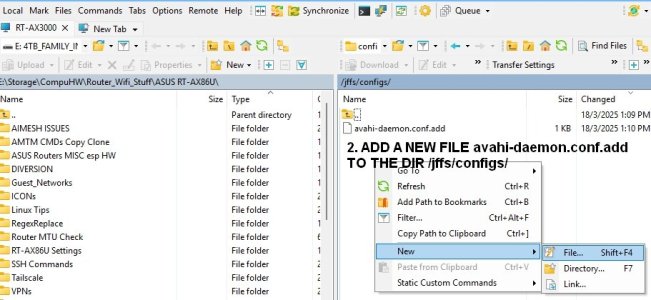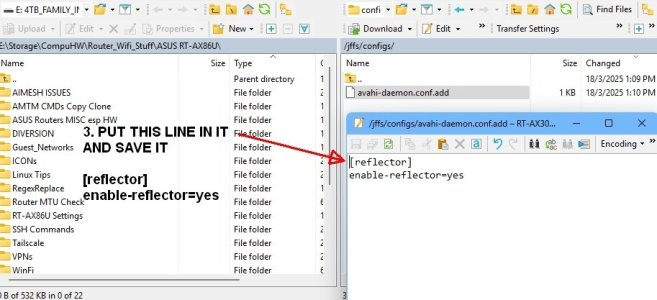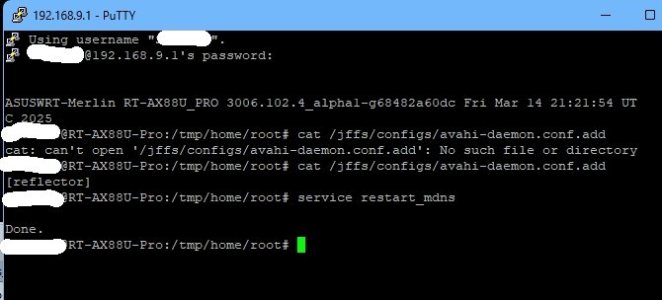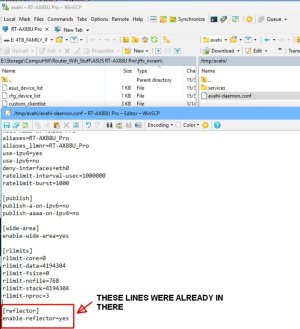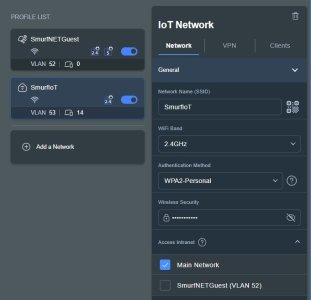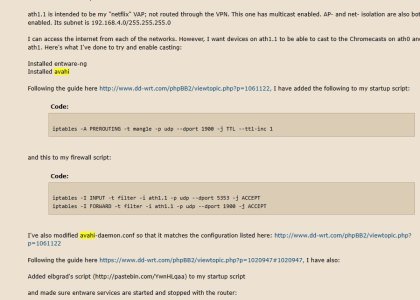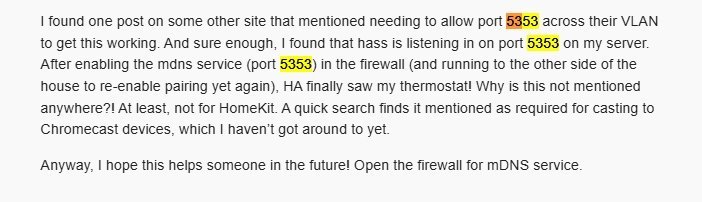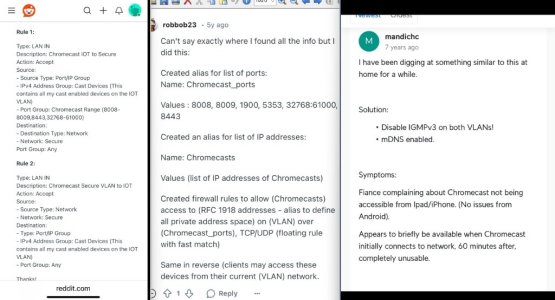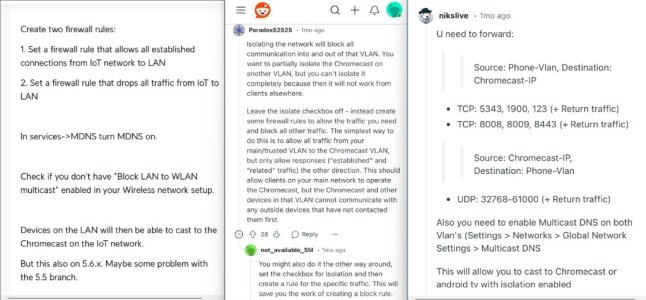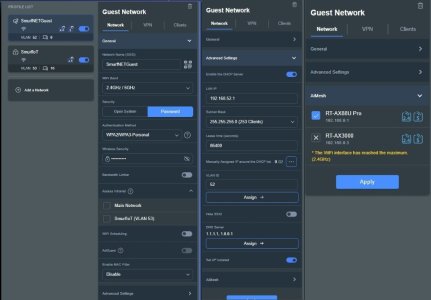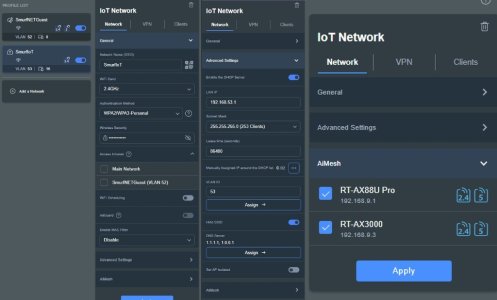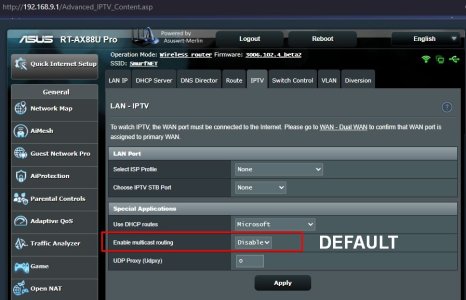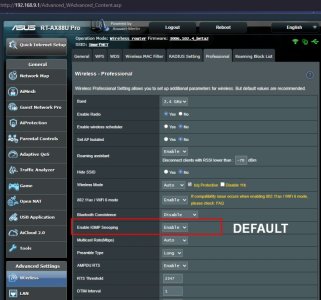drinkingbird
Part of the Furniture
Mostly, but Apple devices default to that for other services as well (airplay, airprint are a couple of examples).
Also recall also that Win10 uses mDNS for resource discovery as well (along with all the other methods)... Also Linux makes significant use of avahi services, at least with Ubuntu and clones (and it's in every major repo/distro).
Anyways - libnss is already in AsusWRT, it's just missing the libnss-mdns library... in my private exploration of the WiFi bug I mentioned some time back, I dropped libnss-mdns into my private builds, as it made testing much easier...
IIRC - the library might be in Entware if memory serves me right...
But in reality the router doesn't need to support it at all for those other things, they communicate directly. The router having time machine backup to USB support makes sense that they would need it for that.
It would also be needed to support it between guest wireless and main LAN when access intranet is disabled, but having that disabled breaks it anyway so it wouldn't help there.