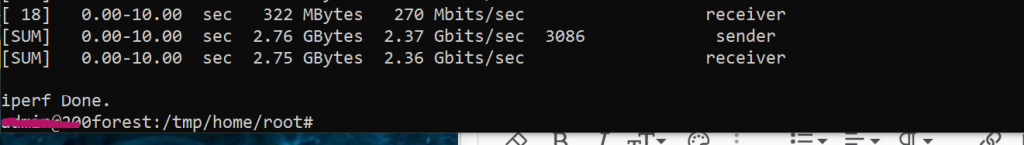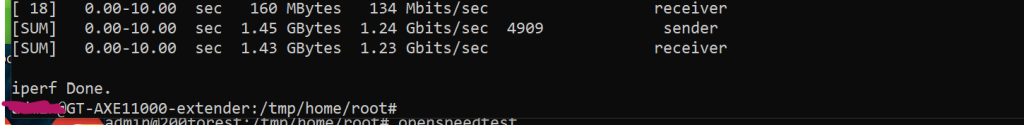the 2.5g port on the asus gt-axe11000 appears to be sub par.
i tested with my gt-axe11000 plugged into a gocoax 2.5g adapter and am getting 2.5g connection.. i can only get 1.3 g or so when going to my nas (also on 2.5g through a trendnet managed switch, or to a gt-axe16000 i have on same switch)
so then i bypassed the gocoax and plugged both into the same switch.. again i can only get about 1.3g when going to my nas or to each other via iperf3,
no such problem on the axe16000 i easily get over 2gb everytime..
ideas?
i tested with my gt-axe11000 plugged into a gocoax 2.5g adapter and am getting 2.5g connection.. i can only get 1.3 g or so when going to my nas (also on 2.5g through a trendnet managed switch, or to a gt-axe16000 i have on same switch)
so then i bypassed the gocoax and plugged both into the same switch.. again i can only get about 1.3g when going to my nas or to each other via iperf3,
no such problem on the axe16000 i easily get over 2gb everytime..
ideas?