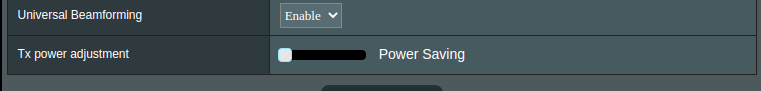You are using an out of date browser. It may not display this or other websites correctly.
You should upgrade or use an alternative browser.
You should upgrade or use an alternative browser.
AC68U Wifi Eco mode...why bother?
- Thread starter wahoowad
- Start date
wahoowad
Regular Contributor
this function is in router app for mobile devices ?
It's a feature of the router but you can manage it via the app
doczenith1
Very Senior Member
Via the router app "Wi-Fi ECO Mode decreases the Wi-Fi power and data rate to save on power usage."
I turned it on and could not find any changes in router GUI. My very unscientific testing using the Android Wifi Analyzer app showed around -38 dBm on 2.4 and -43 on 5. Once I turned on the ECO mode they both seemed to jump around more and each dropped in signal strength. So the opposite of what you would expect. I wonder if it's even supported on the newer firmwares which don't allow adjusting the signal strength.
My 68U still has the transmit power slider but not worth my time to hook it up and test. Perhaps someone else with a router that still has the power slider can report back if the ECO mode in fact does adjust the transmit power.
I turned it on and could not find any changes in router GUI. My very unscientific testing using the Android Wifi Analyzer app showed around -38 dBm on 2.4 and -43 on 5. Once I turned on the ECO mode they both seemed to jump around more and each dropped in signal strength. So the opposite of what you would expect. I wonder if it's even supported on the newer firmwares which don't allow adjusting the signal strength.
My 68U still has the transmit power slider but not worth my time to hook it up and test. Perhaps someone else with a router that still has the power slider can report back if the ECO mode in fact does adjust the transmit power.
mershan
New Around Here
I have an Asus RT-AC3100 router which runs with Asuswrt-Merlin OS, firmware version 386.9
I analyzed the power consumption of the router using TP-Link K115 smart plug (energy monitoring version) and for consistency, I checked with a Tuya energy monitoring smart plug as well and I got almost the same result. My router consumes about 15.2W to 15.5W continuously when it is in idle and without turning on wifi eco mode. Then when I turned on the wifi eco mode it reduces the power consumption to around 14W to 14.5W, just exactly around 1.5W by sacrificing its wifi Tx power.
You can see and operate the same thing in the web GUI by login to the router's home page > Wifi Section > Professional tab and at the very bottom of the page there is an option called "Tx Power Adjustment" and this gives extra levels to adjust it instead of just tap the option in mobile app.(I don't know was it there in the old firmware versions)
After I turned on the feature it was the only option which has changed in the web GUI and the rest of the options were intact.
After all, my personal opinion is it is not worth sacrificing the router's potential if any, just for a 1W.
I analyzed the power consumption of the router using TP-Link K115 smart plug (energy monitoring version) and for consistency, I checked with a Tuya energy monitoring smart plug as well and I got almost the same result. My router consumes about 15.2W to 15.5W continuously when it is in idle and without turning on wifi eco mode. Then when I turned on the wifi eco mode it reduces the power consumption to around 14W to 14.5W, just exactly around 1.5W by sacrificing its wifi Tx power.
You can see and operate the same thing in the web GUI by login to the router's home page > Wifi Section > Professional tab and at the very bottom of the page there is an option called "Tx Power Adjustment" and this gives extra levels to adjust it instead of just tap the option in mobile app.(I don't know was it there in the old firmware versions)
After I turned on the feature it was the only option which has changed in the web GUI and the rest of the options were intact.
After all, my personal opinion is it is not worth sacrificing the router's potential if any, just for a 1W.
Attachments
Similar threads
- Replies
- 1
- Views
- 516
- Replies
- 51
- Views
- 2K
Similar threads
Similar threads
-
Manually set 2.4Ghz wifi channel on Asus RT-AC68U in mesh node
- Started by Tattz The Bear
- Replies: 5
-
Asus 4g ac68u no wifi and lan detection
- Started by paps
- Replies: 0
-
-
Recommendation For Next Router. Currently have RT-AC88U and RT-AC68U (as a node).
- Started by nickff
- Replies: 8
-
-
ASUS RT-AC68U CPU heats up near 100C
- Started by Pecx
- Replies: 8
-
RT-AC68U behaving strange. Fixable or shall I replace it?
- Started by BarbaHacker
- Replies: 4
-
Questions before installing FT on my Asus RT-AC68U (A1)
- Started by jfim88
- Replies: 8
-
QoS bandwith limiter doesnt work on DSL-AC68U
- Started by denoo9
- Replies: 4
-
RT-AC68U Parental Controls Time Block set, but Kid can still use Wi-Fi
- Started by og_aquaman
- Replies: 4
Latest threads
-
OpenVPN Server - route back to client
- Started by mekabe remain
- Replies: 5
-
-
-
-
Lost Access to Samba Network Drives
- Started by dcmonroe00
- Replies: 1
Support SNBForums w/ Amazon
If you'd like to support SNBForums, just use this link and buy anything on Amazon. Thanks!
Sign Up For SNBForums Daily Digest
Get an update of what's new every day delivered to your mailbox. Sign up here!