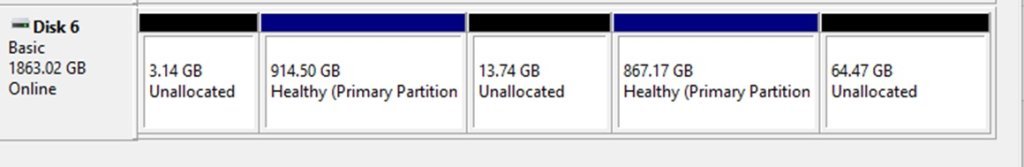awilkinsonuk
New Around Here
Hi,
Hope someone can help.....
I used to have an ASUS router with a USB backup setup. I sold my router a few months ago and need to access my files but my new router does not have a USB port and I do not really want to buy another ASUS router just to access the files I need.
Is there any way to just connect the USB drive to my Windows PC and read them? I do have a 2 PC's and an unused Rspberry PI if it helps? If I plug the drive in my PC it is just a bunch of partitions without drive letters (see attached).
Any help will be appreciated
thanks
Andy
Hope someone can help.....
I used to have an ASUS router with a USB backup setup. I sold my router a few months ago and need to access my files but my new router does not have a USB port and I do not really want to buy another ASUS router just to access the files I need.
Is there any way to just connect the USB drive to my Windows PC and read them? I do have a 2 PC's and an unused Rspberry PI if it helps? If I plug the drive in my PC it is just a bunch of partitions without drive letters (see attached).
Any help will be appreciated
thanks
Andy