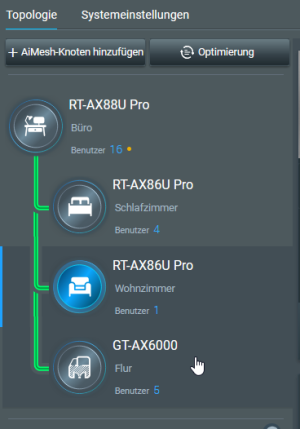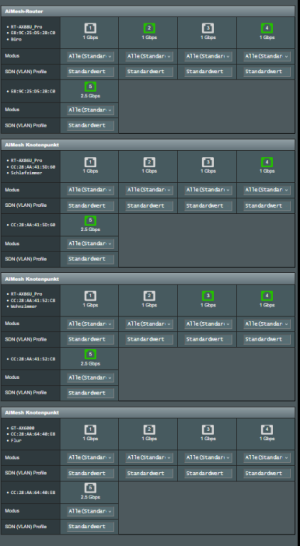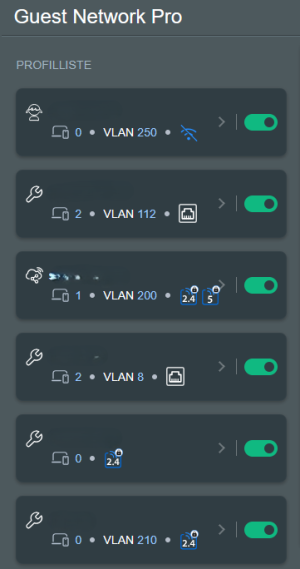Hi all,
I've a strange behavior with the following constellation:
1 * AX88U Pro (Router)
1 * AX6000 (Node)
2 * AX86U Pro (Nodes)
When I configure the Guest Network Pro with an aditional WLAN to the normal WLAN, it's not possible to connect through the AX86U Nodes.
I've tried different WLAN Types (IOT, KIDS, OTHER).
I got only connetion through the AX88U Pro and with AX6000.
Also I've tried diffrent Backhaul: Wireless, Ethernet LAN, Ethernet WAN.
On both AX86U Pro I can only connect to the first WLAN. Wenn I try to bind a device (Samsung Phone, Harmony, Laptop, ESPEasy) to an AX86U Pro the connection is lost. On an ESPEasy it show's "auth failure" in the Moment when it tries to connect to an AX86U Pro. Connection to the AX88U_Pro and AX6000 is stable with the same auth settings.
Also the managed Switchports between the systems are configured in the same way as best practice (untagged VLAN 1 - the worst one!!) between the Router and Nodes. All tagged and the untagged VLAN's are supportet. Also the used Router and Nodeports in ASUS VLAN-Tab are set in default setting to allow all. But also when I use the 5Ghz Wifi Backhaul it's the same...
The systems has all the latest available 3.0.0.6 software installed and running. Could it be the Image on AX86U Pro is buggy? Does I have to configure something else to have VLAN / WLAN support?
Is there a way to "debug" the situation to get a solution? I also thought about ASUS Merlin, but 3.0.0.6 is not available for all named devices...
I've a strange behavior with the following constellation:
1 * AX88U Pro (Router)
1 * AX6000 (Node)
2 * AX86U Pro (Nodes)
When I configure the Guest Network Pro with an aditional WLAN to the normal WLAN, it's not possible to connect through the AX86U Nodes.
I've tried different WLAN Types (IOT, KIDS, OTHER).
I got only connetion through the AX88U Pro and with AX6000.
Also I've tried diffrent Backhaul: Wireless, Ethernet LAN, Ethernet WAN.
On both AX86U Pro I can only connect to the first WLAN. Wenn I try to bind a device (Samsung Phone, Harmony, Laptop, ESPEasy) to an AX86U Pro the connection is lost. On an ESPEasy it show's "auth failure" in the Moment when it tries to connect to an AX86U Pro. Connection to the AX88U_Pro and AX6000 is stable with the same auth settings.
Also the managed Switchports between the systems are configured in the same way as best practice (untagged VLAN 1 - the worst one!!) between the Router and Nodes. All tagged and the untagged VLAN's are supportet. Also the used Router and Nodeports in ASUS VLAN-Tab are set in default setting to allow all. But also when I use the 5Ghz Wifi Backhaul it's the same...
The systems has all the latest available 3.0.0.6 software installed and running. Could it be the Image on AX86U Pro is buggy? Does I have to configure something else to have VLAN / WLAN support?
Is there a way to "debug" the situation to get a solution? I also thought about ASUS Merlin, but 3.0.0.6 is not available for all named devices...