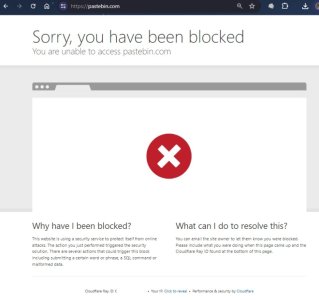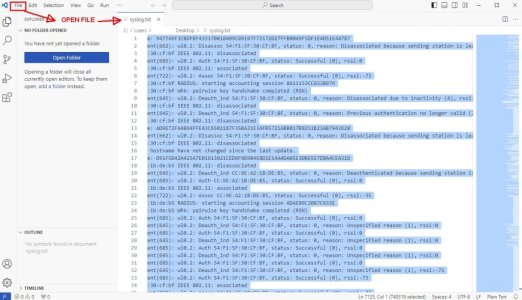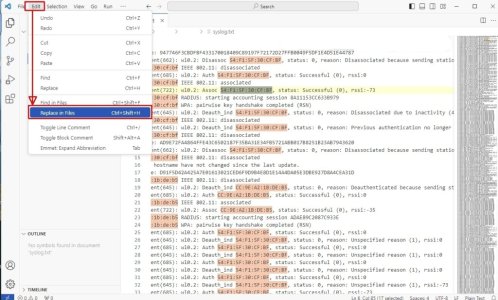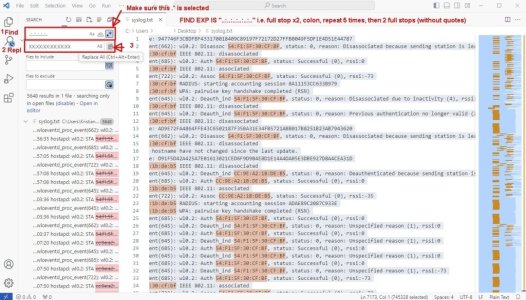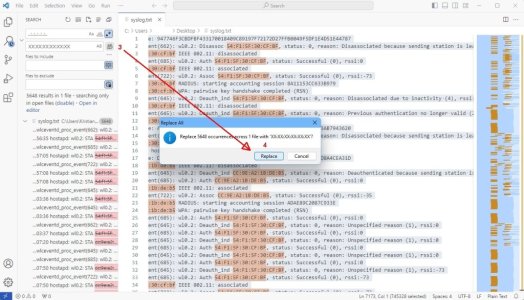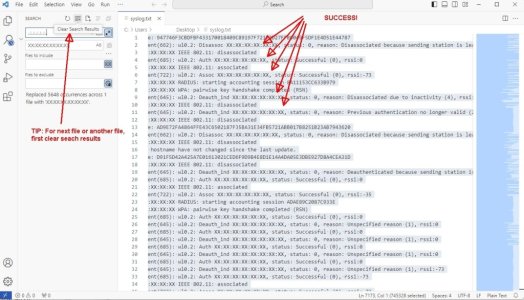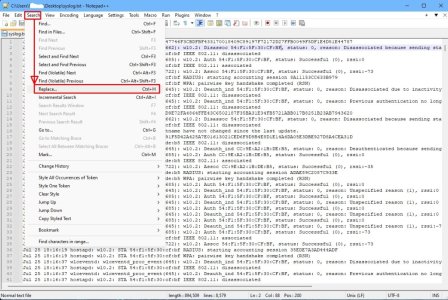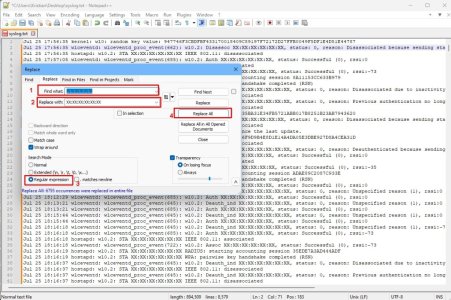Hi,
I have two questions on the subject title, please:
Firstly, I need to post router logs occasionally, but for some reason pastebin doesn't like my IP (or maybe my ISP doesn't, I am not sure). Anyway, rather than getting my IP released as suggested, is there a recommended alternative that is relatively safe?
Secondly, I used to use pastebin.com a few years ago when posting Kodi logs for a PVR system and IIRC it used to automatically replace sensitive details such as MAC addresses with XX:XX:XX:XX:XX:XX. I am a wee bit nervous about publishing MAC addresses especially as there might be some from friends or guests that stay with my family (although I appreciate most e.g. iOS devices can mask these with made-up MAC address these days).
I tried https://pastecode.io/ with a "burn when read" option, but when I looked at the details in the generated link, the MAC addresses were unchanged. I could not find any documentation on this, when I did a limited google search, on how to enable such an option.
I did see some references to loading the log into a spreadsheet and running regex expressions etc but it seemed too complicated for the occasions I need to upload it.
If there are any suggestions for simple Windows (CMD Line/Batch/Exe is OK) software that does this, it would be great.
TIA
k.
I have two questions on the subject title, please:
Firstly, I need to post router logs occasionally, but for some reason pastebin doesn't like my IP (or maybe my ISP doesn't, I am not sure). Anyway, rather than getting my IP released as suggested, is there a recommended alternative that is relatively safe?
Secondly, I used to use pastebin.com a few years ago when posting Kodi logs for a PVR system and IIRC it used to automatically replace sensitive details such as MAC addresses with XX:XX:XX:XX:XX:XX. I am a wee bit nervous about publishing MAC addresses especially as there might be some from friends or guests that stay with my family (although I appreciate most e.g. iOS devices can mask these with made-up MAC address these days).
I tried https://pastecode.io/ with a "burn when read" option, but when I looked at the details in the generated link, the MAC addresses were unchanged. I could not find any documentation on this, when I did a limited google search, on how to enable such an option.
I did see some references to loading the log into a spreadsheet and running regex expressions etc but it seemed too complicated for the occasions I need to upload it.
If there are any suggestions for simple Windows (CMD Line/Batch/Exe is OK) software that does this, it would be great.
TIA
k.
Attachments
Last edited: