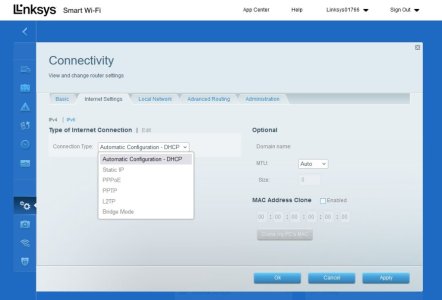Strikeprophet
New Around Here
Hi Everyone,
I'm new here and i live in the UK,
I recently switched from Virgin Fibre to BeFibre ( half the price for the same speed)
My issue is,
With Virgin, i was able to set their router in "modem Mode" and use an ethernet cable to my Asus and use it as the main router, better Wifi coverage and settings.
BeFibre comes with a Linksys Velop Mx4200 that cannot be used in modem mode but work out of the box with my Asus in the same config i had before and i would like to change that.
I have now installed Wifi Govee Led and Bird camera in our garden and i would like to try this.
Use the Asus as the main router connected straight to The BeFibre box ( they will whitelist the Asus Mac address for this)
Use the Linksys Velop as a Wifi extender in the room closest to my garden to provide coverage for LED and Cameras. (Velop won't be wired)
Now the Velop only has a Bridge option and no wifi extender mode ( see attached picture)
Does Anyone know how i can do that if even possible?
Any help is appreciated.
thank you
I'm new here and i live in the UK,
I recently switched from Virgin Fibre to BeFibre ( half the price for the same speed)
My issue is,
With Virgin, i was able to set their router in "modem Mode" and use an ethernet cable to my Asus and use it as the main router, better Wifi coverage and settings.
BeFibre comes with a Linksys Velop Mx4200 that cannot be used in modem mode but work out of the box with my Asus in the same config i had before and i would like to change that.
I have now installed Wifi Govee Led and Bird camera in our garden and i would like to try this.
Use the Asus as the main router connected straight to The BeFibre box ( they will whitelist the Asus Mac address for this)
Use the Linksys Velop as a Wifi extender in the room closest to my garden to provide coverage for LED and Cameras. (Velop won't be wired)
Now the Velop only has a Bridge option and no wifi extender mode ( see attached picture)
Does Anyone know how i can do that if even possible?
Any help is appreciated.
thank you