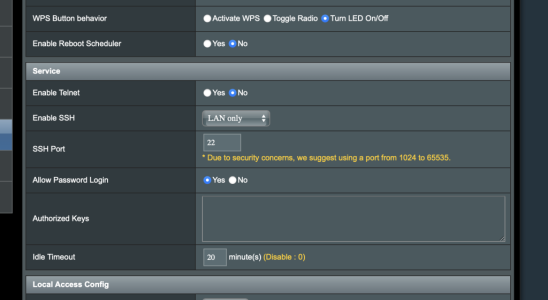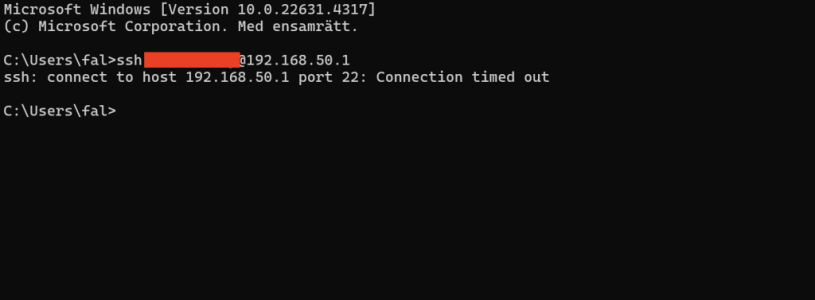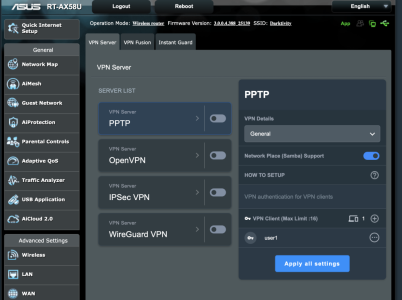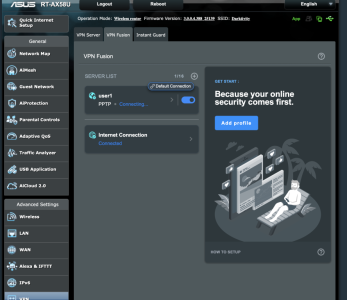Lightivity
Occasional Visitor
I've been having gigantic issues for weeks now after a very stable period with my mesh network using an ASUS RT-AX58U as main unit. My connected devices gets kicked-off from wifi over 60 times a day.
As an example of the occurring issue, my Macbook stops getting internet, the wifi icon starts blinking, searching for a connection, then fails. Usually I can get the connection alive again by switching the Macbook wifi off and on. Other wireless devices are kicked out in the same manner, can confirm it as my daughter and wife's phones and computers disconnects. I'm not a technical guy by heart, but has still done massive amounts of error searching and tried different setting. Nothing, I mean nothing works.
This is the log of the latest disconnect (the "disassociation"-lines continues almost five times the length after the last quoted line) :


As an example of the occurring issue, my Macbook stops getting internet, the wifi icon starts blinking, searching for a connection, then fails. Usually I can get the connection alive again by switching the Macbook wifi off and on. Other wireless devices are kicked out in the same manner, can confirm it as my daughter and wife's phones and computers disconnects. I'm not a technical guy by heart, but has still done massive amounts of error searching and tried different setting. Nothing, I mean nothing works.
- I have AIMesh with two extra nodes besides the main unit: node AX53U (added this spring) and AX52 (added just a couple of weeks ago to replace an aging AirPort Extreme - this might be when the trouble started, see further down)
- The mesh nodes is connected by an ethernet LAN backbone.
- My house is built with a wooden frame, not stone or concrete.
- The main unit AX58U is on the first floor, inside a closet (that's where the incoming internet arrives from the wall). The first node AX53U (added this spring with out issues) is also on the first floor but appreciate. 5 meters from the main unit. The reason for proximity is that the closeted main unit is situated in such a way that the signal gets blocked fast by a restroom; I also need the extra node on the first floor to extend the wifi further out into the garden outside to provide a good signal for my outdoor cameras. The third node (AX52, added a couple of weeks ago) is on the second floor tp provide coverage of that floor and the third floor.
- My current firmware is 3.0.0.4.388_25139-g4bc5b40 (updated to latest version yesterday). Apparently did not fix anyhting.
- Private Relay Service deactivated on all Apple devices.
- The only change I can attribute to anything, might be the addition of the AX52, that replaces the AirPort Extreme in the same spot. Before this node switch, I didn't experience any issues. I have switched the AX52 off for a couple of hours but not long enough - the problem is my burglar alarm is connected to it.
This is the log of the latest disconnect (the "disassociation"-lines continues almost five times the length after the last quoted line) :
Nov 11 19:58:21 pptpd[14749]: CTRL: EOF or bad error reading ctrl packet length.
Nov 11 19:58:21 pptpd[14749]: CTRL: couldn't read packet header (exit)
Nov 11 19:58:21 pptpd[14749]: CTRL: CTRL read failed
Nov 11 19:58:31 pptpd[14837]: CTRL: Couldn't write packet to client.
Nov 11 19:59:31 pptpd[14837]: CTRL: Couldn't write packet to client.
Nov 11 20:00:31 pptpd[14837]: CTRL: EOF or bad error reading ctrl packet length.
Nov 11 20:00:31 pptpd[14837]: CTRL: couldn't read packet header (exit)
Nov 11 20:00:31 pptpd[14837]: CTRL: CTRL read failed
Nov 11 20:00:34 kernel: tdts_core_ioctl_udb_op_prog_ctrl() fail!
Nov 11 20:01:09 wlceventd: wlceventd_proc_event(685): eth3: Auth 46:32:11:53:89:60, status: Successful (0), rssi:-61
Nov 11 20:02:14 wlceventd: wlceventd_proc_event(695): eth3: ReAssoc 46:32:11:53:89:60, status: Successful (0), rssi:0
Nov 11 20:03:16 wlceventd: wlceventd_proc_event(685): eth3: Auth EA:7B3:CD:1D2, status: Successful (0), rssi:-70
Nov 11 20:03:16 wlceventd: wlceventd_proc_event(695): eth3: ReAssoc EA:7B3:CD:1D2, status: Successful (0), rssi:-70
Nov 11 20:03:16 wlceventd: wlceventd_proc_event(685): eth3: Auth 223:FB:38:31:2C, status: Successful (0), rssi:0
Nov 11 20:03:16 wlceventd: wlceventd_proc_event(695): eth3: ReAssoc 223:FB:38:31:2C, status: Successful (0), rssi:0
Nov 11 20:03:16 wlceventd: wlceventd_proc_event(645): eth3: Deauth_ind 46:32:11:53:89:60, status: 0, reason: 4-way handshake timeout (f), rssi:0
Nov 11 20:03:16 wlceventd: wlceventd_proc_event(662): eth3: Disassoc 46:32:11:53:89:60, status: 0, reason: Disassociated because sending station is leaving (or has left) BSS (8), rssi:0
Nov 11 20:03:16 wlceventd: wlceventd_proc_event(645): eth3: Deauth_ind EA:7B3:CD:1D2, status: 0, reason: 4-way handshake timeout (f), rssi:-70
Nov 11 20:03:16 wlceventd: wlceventd_proc_event(662): eth3: Disassoc EA:7B3:CD:1D2, status: 0, reason: Disassociated because sending station is leaving (or has left) BSS (8), rssi:-70
Nov 11 20:03:16 wlceventd: wlceventd_proc_event(645): eth3: Deauth_ind 223:FB:38:31:2C, status: 0, reason: 4-way handshake timeout (f), rssi:0
Nov 11 20:03:16 wlceventd: wlceventd_proc_event(662): eth3: Disassoc 223:FB:38:31:2C, status: 0, reason: Disassociated because sending station is leaving (or has left) BSS (8), rssi:0
Nov 11 20:03:16 wlceventd: wlceventd_proc_event(685): eth3: Auth 46:32:11:53:89:60, status: Successful (0), rssi:0
Nov 11 20:03:16 wlceventd: wlceventd_proc_event(722): eth3: Assoc 46:32:11:53:89:60, status: Successful (0), rssi:0
Nov 11 20:03:16 wlceventd: wlceventd_proc_event(685): eth3: Auth EA:7B3:CD:1D2, status: Successful (0), rssi:-70
Nov 11 20:03:16 wlceventd: wlceventd_proc_event(722): eth3: Assoc EA:7B3:CD:1D2, status: Successful (0), rssi:-70
Nov 11 20:03:16 wlceventd: wlceventd_proc_event(685): eth3: Auth 223:FB:38:31:2C, status: Successful (0), rssi:0
Nov 11 20:03:16 wlceventd: wlceventd_proc_event(722): eth3: Assoc 223:FB:38:31:2C, status: Successful (0), rssi:0
Nov 11 20:02:15 wlceventd: wlceventd_proc_event(645): eth3: Deauth_ind 46:32:11:53:89:60, status: 0, reason: 4-way handshake timeout (f), rssi:0
Nov 11 20:02:15 wlceventd: wlceventd_proc_event(662): eth3: Disassoc 46:32:11:53:89:60, status: 0, reason: Disassociated because sending station is leaving (or has left) BSS (8), rssi:0
Nov 11 20:02:15 wlceventd: wlceventd_proc_event(685): eth2: Auth 00:04:20:FA:F4:05, status: Successful (0), rssi:-74
Nov 11 20:02:15 wlceventd: wlceventd_proc_event(722): eth2: Assoc 00:04:20:FA:F4:05, status: Successful (0), rssi:-74
Nov 11 20:02:15 wlceventd: wlceventd_proc_event(645): eth3: Deauth_ind EA:7B3:CD:1D2, status: 0, reason: 4-way handshake timeout (f), rssi:-69
Nov 11 20:02:15 wlceventd: wlceventd_proc_event(662): eth3: Disassoc EA:7B3:CD:1D2, status: 0, reason: Disassociated because sending station is leaving (or has left) BSS (8), rssi:-69
Nov 11 20:02:15 wlceventd: wlceventd_proc_event(645): eth3: Deauth_ind 223:FB:38:31:2C, status: 0, reason: 4-way handshake timeout (f), rssi:0
Nov 11 20:02:15 wlceventd: wlceventd_proc_event(662): eth3: Disassoc 223:FB:38:31:2C, status: 0, reason: Disassociated because sending station is leaving (or has left) BSS (8), rssi:0
Nov 11 20:02:15 wlceventd: wlceventd_proc_event(685): eth3: Auth 46:32:11:53:89:60, status: Successful (0), rssi:0
Nov 11 20:02:15 wlceventd: wlceventd_proc_event(695): eth3: ReAssoc 46:32:11:53:89:60, status: Successful (0), rssi:0
Nov 11 20:02:15 wlceventd: wlceventd_proc_event(685): eth3: Auth EA:7B3:CD:1D2, status: Successful (0), rssi:-69
Nov 11 20:02:15 wlceventd: wlceventd_proc_event(695): eth3: ReAssoc EA:7B3:CD:1D2, status: Successful (0), rssi:-69
Nov 11 20:02:15 wlceventd: wlceventd_proc_event(685): eth3: Auth 223:FB:38:31:2C, status: Successful (0), rssi:0
Nov 11 20:02:15 wlceventd: wlceventd_proc_event(695): eth3: ReAssoc 223:FB:38:31:2C, status: Successful (0), rssi:0
Nov 11 20:02:15 wlceventd: wlceventd_proc_event(645): eth3: Deauth_ind 46:32:11:53:89:60, status: 0, reason: 4-way handshake timeout (f), rssi:0
Nov 11 20:02:15 wlceventd: wlceventd_proc_event(662): eth3: Disassoc 46:32:11:53:89:60, status: 0, reason: Disassociated because sending station is leaving (or has left) BSS (8), rssi:0
Nov 11 20:02:15 wlceventd: wlceventd_proc_event(645): eth3: Deauth_ind EA:7B3:CD:1D2, status: 0, reason: 4-way handshake timeout (f), rssi:-69
Nov 11 20:02:15 wlceventd: wlceventd_proc_event(662): eth3: Disassoc EA:7B3:CD:1D2, status: 0, reason: Disassociated because sending station is leaving (or has left) BSS (8), rssi:-69
Last edited: