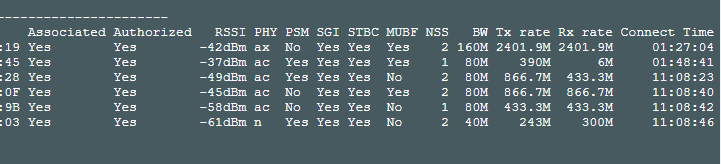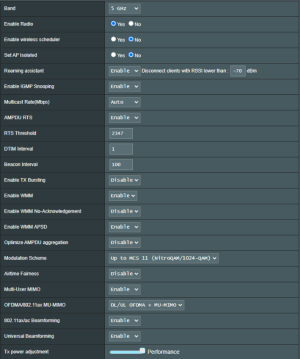Hi everyone,
I have changed my router from ZTE T5400 to ASUS RT-AX82U
Asus configured in AP MODE conected by wire to my second ZTE T5400 (main router)
WLAN card in the laptop is the INTEL AX210 160mhz, connection is estabilished at 2400/2400Mbs
The problem is poor intenet speed on 5ghz WLAN connection - after starting the router (or rebooting) the speed is fine and i get approx ~750Mbps. After few minutes when i run the speed test again it drops down to max 500-550Mbps.
The speed on the LAN connection from ASUS is OK - approx 750Mbps
Before i have changed the router, speeds on the ZTE T5400 were always over 700Mbps, so IMO it's some kind issue with the ASUS wlan connection.
Any advices?
I have tested ASUS on both available firmwares but nothing changed.
Changing channels on ASUS nothing chaned at all.
Thanks in advance.
I have changed my router from ZTE T5400 to ASUS RT-AX82U
Asus configured in AP MODE conected by wire to my second ZTE T5400 (main router)
WLAN card in the laptop is the INTEL AX210 160mhz, connection is estabilished at 2400/2400Mbs
The problem is poor intenet speed on 5ghz WLAN connection - after starting the router (or rebooting) the speed is fine and i get approx ~750Mbps. After few minutes when i run the speed test again it drops down to max 500-550Mbps.
The speed on the LAN connection from ASUS is OK - approx 750Mbps
Before i have changed the router, speeds on the ZTE T5400 were always over 700Mbps, so IMO it's some kind issue with the ASUS wlan connection.
Any advices?
I have tested ASUS on both available firmwares but nothing changed.
Changing channels on ASUS nothing chaned at all.
Thanks in advance.