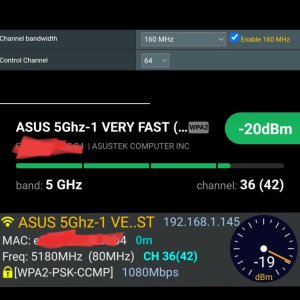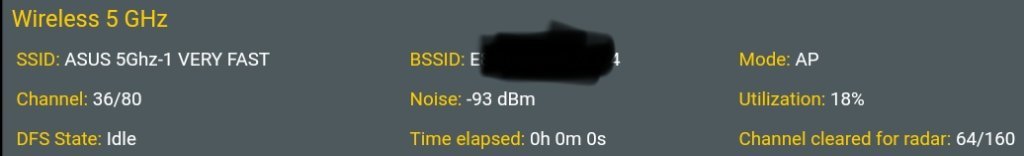You are using an out of date browser. It may not display this or other websites correctly.
You should upgrade or use an alternative browser.
You should upgrade or use an alternative browser.
Asus rt-ax86 pro channels
- Thread starter freddyjuarez
- Start date
OzarkEdge
Part of the Furniture
See screenshot please router on a certain channel but two apps saying I'm on a completely different channel
What 5-1 channel does the router Wireless Log report as currently active?
OE
freddyjuarez
Regular Contributor
Replying with screenshotWhat 5-1 channel does the router Wireless Log report as currently active?
OE
Attachments
freddyjuarez
Regular Contributor
You need to look at the beginning of my post how is it be good I set the channel to 64 but two apps are saying I'm on channel 36You are good. Both show channel 36 as main channel at 80 MHz bandwidth
I don't even have 80 mhz on I have it set for 160mhz only, off topic question my oneplus 12 is capable of 160mhz why is router pushing on 80mhz to it
Last edited:
OzarkEdge
Part of the Furniture
Replying with screenshot
So, the router 5-1 band is using control chanel 36 and 80MHz bandwidth. Your settings, 64/160, are not being used, "Channel cleared for radar: 64/160"... DFS has forced the router away from using 64/160.
I would stop trying to use DFS at your location. Set a non-DFS control channel and 20/40/80 or 80MHz bandwidth.
OE
freddyjuarez
Regular Contributor
Thread 'Difficulties maintaining 160 MHz channel bandwidth' https://www.snbforums.com/threads/difficulties-maintaining-160-mhz-channel-bandwidth.84345/So, the router 5-1 band is using control chanel 36 and 80MHz bandwidth. Your settings, 64/160, are not being used, "Channel cleared for radar: 64/160"... DFS has forced the router away from using 64/160.
I would stop trying to use DFS at your location. Set a non-DFS control channel and 20/40/80 or 80MHz bandwidth.
OE
freddyjuarez
Regular Contributor
Ohhh it's being a punk and doing it's on thing SMH I don't like the speeds I get with having 20/40/80 or just 80MHz bandwidth.So, the router 5-1 band is using control chanel 36 and 80MHz bandwidth. Your settings, 64/160, are not being used, "Channel cleared for radar: 64/160"... DFS has forced the router away from using 64/160.
I would stop trying to use DFS at your location. Set a non-DFS control channel and 20/40/80 or 80MHz bandwidth.
OE
OzarkEdge
Part of the Furniture
Ohhh it's being a punk and doing it's on thing
No, it's not doing what 'punk' means. What it's doing, DFS, has already been explained to you in a previous discussion.
OE
OzarkEdge
Part of the Furniture
I don't like the speeds I get with having 20/40/80 or just 80MHz bandwidth.
Oh well... you could move away from radar.
OE
OzarkEdge
Part of the Furniture
In the long run your WIFI will work better set to 80 MHz and non DFS channels. If you must try 160 MHz set the bandwidth to 20-40-80-160 and the channel to Auto with DFS enabled. Then if you get hit by RADAR. your router has a fallback.
Judging from the OP's example, setting a 'fixed' DFS control channel 64 and 160MHz bandwidth did not prevent the firmware from falling back to 'auto' behavior to maintain wireless service... in this case, non-DFS control channel 36 and 80MHz max bandwidth.
But no telling what the next firmware release might do.
OE
freddyjuarez
Regular Contributor
Thanks for answering there was another post from 2023 about this and there I read of some people's channels that they have been using on 160mhz only this person has been using same channel for 2 years no issues I've already set my router to same channel so let's seeIn the long run your WIFI will work better set to 80 MHz and non DFS channels. If you must try 160 MHz set the bandwidth to 20-40-80-160 and the channel to Auto with DFS enabled. Then if you get hit by RADAR. your router has a fallback.
Tech9
Part of the Furniture
this person has been using same channel
This person is not anywhere close to your location and has own unique Wi-Fi environment different than yours.
I considered that and have seen that behavior before. But, the OP is ignoring our recommendations and will continue to have problems forcing 160 MHz. Their option.Judging from the OP's example, setting a 'fixed' DFS control channel 64 and 160MHz bandwidth did not prevent the firmware from falling back to 'auto' behavior to maintain wireless service... in this case, non-DFS control channel 36 and 80MHz max bandwidth.
But no telling what the next firmware release might do.
OE
Tech9
Part of the Furniture
will I just be wasting time
You are wasting your time for about 2 weeks already.
freddyjuarez
Regular Contributor
we have a small airport 1.7 miles away and Navy Base 11 miles away, because of this factors am I just not going to be able to find a channel to permanently use on the 160mhz??? Every time I get home from work router is not broadcasting 160mhz anymore....In the long run your WIFI will work better set to 80 MHz and non DFS channels. If you must try 160 MHz set the bandwidth to 20-40-80-160 and the channel to Auto with DFS enabled. Then if you get hit by RADAR. your router has a fallback.
I haven't gone through every channel btw but what do you think will I just be wasting time trying to find a channel that won't get changed?????
Well, you are trying too hard. 160 MHz is not for every location. The best you can do is to set the 5 GHz to Auto Channel, enable DFS and set the bandwidth to 20-40-80-160 MHz and let the router try to max out. You may get 160 MHz sometimes but working with 80 MHz isn't so bad as it is faster than your GIG LAN Ethernet ports. And, the range is better at 80 MHz!Yeah we have a small airport 1.7 miles away and Navy Base 11 miles away, because of this factors am I just not going to be able to find a channel to permanently use on the 160mhz??? Every time I get home from work router is not broadcasting 160mhz anymore....
I haven't gone through every channel btw but what do you think will I just be wasting time trying to find a channel that won't get changed?????
FWIW, I live in the path of a couple of airports. Once in a while my router would get bounced by RADAR but it would. in time, go back to 160 MHz. The fun bounce is when a WWII B-29 flew over low and my router detected its RADAR! I did not mind that a bit.
freddyjuarez
Regular Contributor
See I appreciate this answer this is the proper way to respond thank you and yes I'm gonna have to just do what you are saying to do....Well, you are trying too hard. 160 MHz is not for every location. The best you can do is to set the 5 GHz to Auto Channel, enable DFS and set the bandwidth to 20-40-80-160 MHz and let the router try to max out. You may get 160 MHz sometimes but working with 80 MHz isn't so bad as it is faster than your GIG LAN Ethernet ports. And, the range is better at 80 MHz!
FWIW, I live in the path of a couple of airports. Once in a while my router would get bounced by RADAR but it would. in time, go back to 160 MHz. The fun bounce is when a WWII B-29 flew over low and my router detected its RADAR! I did not mind that a bit.
Similar threads
- Replies
- 7
- Views
- 502
- Replies
- 12
- Views
- 2K
- Replies
- 6
- Views
- 1K
- Replies
- 28
- Views
- 6K
Similar threads
Similar threads
-
Is my Asus RT-AX86 Pro dead after 1 month?
- Started by Misterio
- Replies: 12
-
ASUS AX88U Pro not working with new Xfinity XB8 that I put in bridge mode
- Started by Listedguru2
- Replies: 6
-
-
-
ASUS RT-AX86U Pro ... and the allusive Guest Network Pro
- Started by AdCo
- Replies: 12
-
-
Asus rt-ax82u dropping devices
- Started by Dominionato
- Replies: 10
Latest threads
-
-
Question about GT-AXE16000 running 3006.102.5 multi network segment
- Started by k9750
- Replies: 0
-
AX86U Pro - what taking up all memory (not USB storage)
- Started by SteverinoLA
- Replies: 6
-
Support SNBForums w/ Amazon
If you'd like to support SNBForums, just use this link and buy anything on Amazon. Thanks!
Sign Up For SNBForums Daily Digest
Get an update of what's new every day delivered to your mailbox. Sign up here!
Members online
Total: 909 (members: 14, guests: 895)