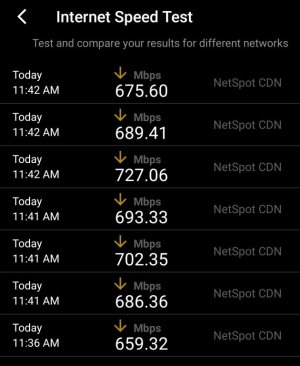freddyjuarez
Regular Contributor
I decided to go back to default settings on
Channel bandwidth and Control Channel for both 2.4Ghz and 5Ghz, after spending some time trying different channels and yes with the help of Netspot... I wasn't getting those same speed test like you see on the picture anymore so after going back to like I said default now I'm back to getting those speeds again can someone chime in as to why even I tho I'm sure I had a good channel manually picked
Channel bandwidth and Control Channel for both 2.4Ghz and 5Ghz, after spending some time trying different channels and yes with the help of Netspot... I wasn't getting those same speed test like you see on the picture anymore so after going back to like I said default now I'm back to getting those speeds again can someone chime in as to why even I tho I'm sure I had a good channel manually picked