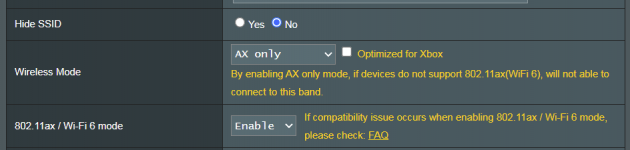Hello,
I bougth this router recently and I have noticed that doesn't enable the 160Mhz Bandwidth into the 5G-2 band. I'm able to enable it sometimes, but a few time later it's lowered to 80Mhz again.
I have tried almost everything I know:
Is there any way to configure this router at 160Mhz bandwidth?, because my cards are compatible and the difference from 866Mhz to 1.7Gbps is notorious.
Best regards and thanks.
I bougth this router recently and I have noticed that doesn't enable the 160Mhz Bandwidth into the 5G-2 band. I'm able to enable it sometimes, but a few time later it's lowered to 80Mhz again.
I have tried almost everything I know:
- reset the router
- install different firmware versions using normal procedure and rescue mode
- using the beta version
- change the bandwidht from 20/40/80/160 to only 160
- Changed to a fixed channel
- Using WPA2 and WPA3
Is there any way to configure this router at 160Mhz bandwidth?, because my cards are compatible and the difference from 866Mhz to 1.7Gbps is notorious.
Best regards and thanks.