cassiopeian
New Around Here
Hello,
I recently got the Asus RT-BE86U router.
Current firmware: ASUS-WRT Merlin 3006.102.3
I’m connected via a 100 Mbps symmetric 5 GHz connection (UBNT LiteBeam 5AC Gen2) on the roof of my house.
I have a public IPv4 NAT 1:1 adress.
The real speed on the WAN without VPN is around 85-100 Mbps. It's stable.
The VPN client (SurfsharkVPN) works fine when used on the router, phone, notebook, or PC. Speeds are nearly the same for both OpenVPN and WireGuard, limited only by the 100 Mbps connection.
The issue arises when I set up my own VPN server locally on the router, NAS or PC. The maximum possible speed for both download and upload is only around 35 Mbps. The speeds are similar for both WireGuard and OpenVPN servers.
I’ve also tried setting up WireGuard and OpenVPN on my NAS Synology 120j, Xpenology with a Celeron N4000 and my Windows workstation (Ryzen 5900X), but the speed remains limited to approximately 35 Mbps, despite all connections being on a 1 Gbps LAN.
What could be wrong?
I thought my hardware would easily achieve 100 Mbps. There is no traffic at all.
No QoS is applied. I’ve tried different MTU values, ports, changed encryption for OpenVPN but the speed is still low, with no changes.
ISP said:
Hello,
On our side, we provide connectivity according to the selected tariff, and we certainly do not filter your VPN in any way. Unfortunately, I have no experience with ASUS speeds, as we haven't used them long-term. If it supports another type of VPN connection, I recommend trying a different one. Most routers have varying speeds depending on the selected VPN client/type of encryption. If there is one with a higher level of encryption, speeds are usually significantly lower. On SOHO routers, L2TP or unencrypted PPTP tend to be the fastest, but PPTP is declining in usage due to security concerns.
There's no point in tweaking the MTU, as it will only lead to unsuitable fragmentation. The default MTU is 1500, but for VPN, it will naturally be lower depending on the type of VPN. If you don't have specific requirements from the other party, leave it at default.
Cloud somebody help me troubleshoot this behaviour?
Thanks a lot!
I recently got the Asus RT-BE86U router.
Current firmware: ASUS-WRT Merlin 3006.102.3
I’m connected via a 100 Mbps symmetric 5 GHz connection (UBNT LiteBeam 5AC Gen2) on the roof of my house.
I have a public IPv4 NAT 1:1 adress.
The real speed on the WAN without VPN is around 85-100 Mbps. It's stable.
The VPN client (SurfsharkVPN) works fine when used on the router, phone, notebook, or PC. Speeds are nearly the same for both OpenVPN and WireGuard, limited only by the 100 Mbps connection.
The issue arises when I set up my own VPN server locally on the router, NAS or PC. The maximum possible speed for both download and upload is only around 35 Mbps. The speeds are similar for both WireGuard and OpenVPN servers.
I’ve also tried setting up WireGuard and OpenVPN on my NAS Synology 120j, Xpenology with a Celeron N4000 and my Windows workstation (Ryzen 5900X), but the speed remains limited to approximately 35 Mbps, despite all connections being on a 1 Gbps LAN.
What could be wrong?
I thought my hardware would easily achieve 100 Mbps. There is no traffic at all.
No QoS is applied. I’ve tried different MTU values, ports, changed encryption for OpenVPN but the speed is still low, with no changes.
ISP said:
Hello,
On our side, we provide connectivity according to the selected tariff, and we certainly do not filter your VPN in any way. Unfortunately, I have no experience with ASUS speeds, as we haven't used them long-term. If it supports another type of VPN connection, I recommend trying a different one. Most routers have varying speeds depending on the selected VPN client/type of encryption. If there is one with a higher level of encryption, speeds are usually significantly lower. On SOHO routers, L2TP or unencrypted PPTP tend to be the fastest, but PPTP is declining in usage due to security concerns.
There's no point in tweaking the MTU, as it will only lead to unsuitable fragmentation. The default MTU is 1500, but for VPN, it will naturally be lower depending on the type of VPN. If you don't have specific requirements from the other party, leave it at default.
Cloud somebody help me troubleshoot this behaviour?
Thanks a lot!
Attachments
-
 Screenshot_20250117-130749_Speedtest.jpg35.6 KB · Views: 24
Screenshot_20250117-130749_Speedtest.jpg35.6 KB · Views: 24 -
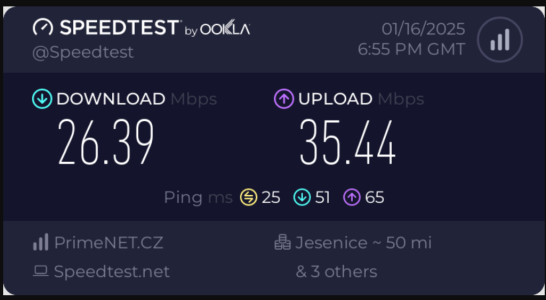 ADLc1darNqeoPYuD-3rCepmlhReoguhljnbwjMj7EvhXcsktrTeYSdZFGE_i0STb310wZ7k.png144.6 KB · Views: 24
ADLc1darNqeoPYuD-3rCepmlhReoguhljnbwjMj7EvhXcsktrTeYSdZFGE_i0STb310wZ7k.png144.6 KB · Views: 24 -
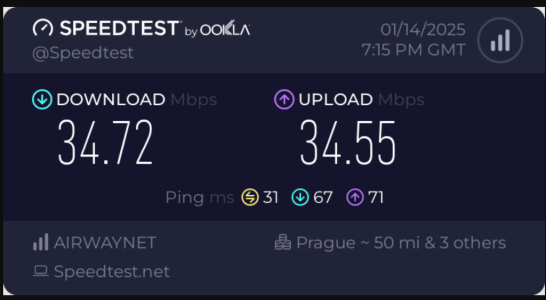 ADLc1X8tqJFPpDfU6_7CepmlhRcusOlYXrnCfbG4XexSDcdVrTeYSdZFGE_i0STb310wZ7k.png141.3 KB · Views: 22
ADLc1X8tqJFPpDfU6_7CepmlhRcusOlYXrnCfbG4XexSDcdVrTeYSdZFGE_i0STb310wZ7k.png141.3 KB · Views: 22 -
 Screenshot_20250120-192537_Chrome.jpg28.5 KB · Views: 24
Screenshot_20250120-192537_Chrome.jpg28.5 KB · Views: 24 -
 Screenshot_20250120-192656_Chrome.jpg44 KB · Views: 25
Screenshot_20250120-192656_Chrome.jpg44 KB · Views: 25

