Viktor Jaep
Part of the Furniture
An IP subnet of 192.168.50.20/30 will give you a usable range of 192.168.50.20 - 192.168.50.23View attachment 47201
ip monkey gives me correct vpn so
Is this what you're looking for?
An IP subnet of 192.168.50.20/30 will give you a usable range of 192.168.50.20 - 192.168.50.23View attachment 47201
ip monkey gives me correct vpn so
no, I need 4 IP addresses. what would be the correct number for that?An IP subnet of 192.168.50.20/30 will give you a usable range of 192.168.50.20 - 192.168.50.23
Is this what you're looking for?
That does give you 4 IP addresses -- .20 - .23my other clients are not connected to VPN as well so it did separate them.
no, I need 4 IP addresses. what would be the correct number for that?
Don't forget to use the correct subnet mask for these clients on the .20 - .23 range!Yeah your right I forgot 0 counts. Thanks
no, I need 4 IP addresses. what would be the correct number for that?
Correct your Description field so you don't confuse yourself in the future. "all through 20-30" should be "20-23"Yeah your right I forgot 0 counts. Thanks
well im just keeping the same subnet mask as everything else no?Don't forget to use the correct subnet mask for these clients on the .20 - .23 range!
Those IPs participating in that particular subnet should have a subnet mask of: 255.255.255.252 -- this is the traditional way for traffic for these IPs to stay within their particular range... for efficiency, routing, optimization sake. You may very well be able to get by with continuing to use 255.255.255.0, but if you run into issues, you can switch to its formal subnet mask.well im just keeping the same subnet mask as everything else no?
No, no, no. Do not do this, it is wrong.Those IPs participating in that particular subnet should have a subnet mask of: 255.255.255.252
how do i make those specific ips stay in that subnet mask ?Those IPs participating in that particular subnet should have a subnet mask of: 255.255.255.252 -- this is the traditional way for traffic for these IPs to stay within their particular range... for efficiency, routing, optimization sake. You may very well be able to get by with continuing to use 255.255.255.0, but if you run into issues, you can switch to its formal subnet mask.
Pray tell... why?No, no, no. Do not do this, it is wrong.
Maybe I'm misunderstanding what you're saying. You seem to be saying that the client's network interface should have a subnet mask of 255.255.255.252 even though the local subnet is /24. That's just wrong.Pray tell... why?
I mean... there's a whole other issue here... to do this right, he's would have to subnet things correctly across the board so there's not an overlap... Right now, there's probably an overlap between his primary /24 and this secondary /30 subnet. That's why I would suggest taking things with a grain of salt depending on how the Asus router will actually handle this. He may be able to get by continuing to use 255.255.255.0, but if the VPN director is a stickler, he may need that .252 for things to end up in their right buckets.Maybe I'm misunderstanding what you're saying. You seem to be saying that the client's network interface should have a subnet mask of 255.255.255.252 even though the local subnet is /24. That's just wrong.
You are confusing IP address ranges with subnets. If the local subnet is /24 (which it is) then that's what needs to be set on the client's network interface. A subnet of 192.168.50.20/30 gives two host address (192.168.50.21 and 192.168.50.22), with 192.168.50.20 being the network address and 192.168.50.23 being the broadcast address.I mean... there's a whole other issue here... to do this right, he's would have to subnet things correctly across the board so there's not an overlap... Right now, there's probably an overlap between his primary /24 and this secondary /30 subnet. That's why I would suggest taking things with a grain of salt depending on how the Asus router will actually handle this. He may be able to get by continuing to use 255.255.255.0, but if the VPN director is a stickler, he may need that .252 for things to end up in their right buckets.
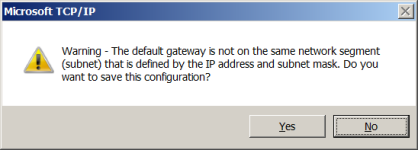
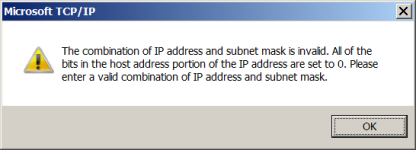
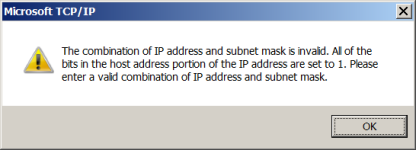
You're absolutely correct... I forgot that the first and last were not usable. So the next viable range to give him at least 4 usable IPs would be:You are confusing IP address ranges with subnets. If the local subnet is /24 (which it is) then that's what needs to be set on the client's network interface. A subnet of 192.168.50.20/30 gives two host address (192.168.50.21 and 192.168.50.22), with 192.168.50.20 being the network address and 192.168.50.23 being the broadcast address.
View attachment 47206View attachment 47207View attachment 47208
You can still use CIDR notation for the VPN routing. My point was that you shouldn't change the subnet mask on the client's network interface. That's not a valid configuration.You're absolutely correct... I forgot that the first and last were not usable. So the next viable range to give him at least 4 usable IPs would be:
192.168.50.16/29
giving a usable range of:
192.168.50.17 - 192.168.50.22
subnet:
255.255.255.248
When you say VPN Director isn't working, what exactly isn't working? What steps have you taken to test out these settings? Are you able to hook up a laptop or other device to test connectivity through your VPN?Hi there! I'm having a similar problem. I just want specific devices to use VPN, but VPN Director isn't working.
View attachment 47729
This should be very easy, but somehow my router won't consider these rules. Is there any way to make these rules in command line?
I mean by not working is when I add a policy, a specific device should be using VPN only. When I test IP on that specific device, I get back my WAN IP, not VPN.When you say VPN Director isn't working, what exactly isn't working? What steps have you taken to test out these settings? Are you able to hook up a laptop or other device to test connectivity through your VPN?
Then you have configured something very wrong.I mean by not working is when I add a policy, a specific device should be using VPN only. When I test IP on that specific device, I get back my WAN IP, not VPN.

Welcome To SNBForums
SNBForums is a community for anyone who wants to learn about or discuss the latest in wireless routers, network storage and the ins and outs of building and maintaining a small network.
If you'd like to post a question, simply register and have at it!
While you're at it, please check out SmallNetBuilder for product reviews and our famous Router Charts, Ranker and plenty more!
