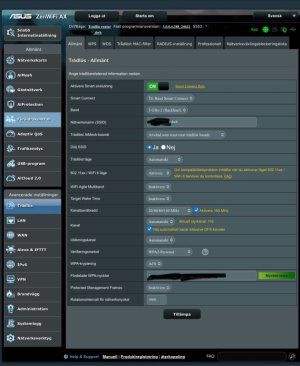I am so frustrated and desperately need help. Using a mesh build by four Asus ZenWifi AX (XT8) routers. One “main router” connected to incoming Ethernet and three nodes connected over WiFi to the main router.
Have two different devices (one music streamer and one IKEA Tradfri gateway for lightbulbs) with the same problem. They are only accessible from my iPhone if the phone is connected to the same node as the device.
Firmware is updated.
Multicast is enabled (solved the same issue for some other devices).
All IP-addresses are 192.168.50.xyz.
Smart Connect enabled.
AP isolated is disabled.
Does anyone have a solution?
Have two different devices (one music streamer and one IKEA Tradfri gateway for lightbulbs) with the same problem. They are only accessible from my iPhone if the phone is connected to the same node as the device.
Firmware is updated.
Multicast is enabled (solved the same issue for some other devices).
All IP-addresses are 192.168.50.xyz.
Smart Connect enabled.
AP isolated is disabled.
Does anyone have a solution?