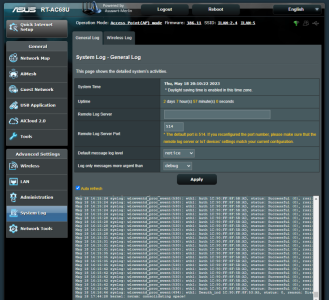You are using an out of date browser. It may not display this or other websites correctly.
You should upgrade or use an alternative browser.
You should upgrade or use an alternative browser.
Release Asuswrt-Merlin 386.11 is now available for AC models
- Thread starter RMerlin
- Start date
Per an earlier post one page back in response to someone else having trouble updating.I tried to install 386.11 on AC86U but everytime after the reboot the version is still the same and nothing is changing, any idea?
"Disconnect the USB drive, if one is attached to the router, before attempting to update the firmware. Make sure to use a computer connected directly to the router using Ethernet when updating. Temporarily disable any browser extensions and security/antivirus software. Double check you have downloaded (and extracted) the correct firmware for the router."
Also make sure to do a hard refresh of the web page (usually CTRL + F5 on most browsers), and or clear the browser cache. Sometimes a web browser will load an older page showing incorrect information. And try manually updating from another computer and web browser if possible.
Same here on an AC68U. Tried a few times. Not using USB on it. Not using VPN either. Its happy on 386.10 with two 68u mesh nodes also running 386.10 so ill probably just stay there.I tried to install 386.11 on AC86U but everytime after the reboot the version is still the same and nothing is changing, any idea?
RT-AC86U master RT-AC2900 node . both upgraded from 10 to 11.
Master has lost wifi connectivity , power reset performed to recover.
Node went offline , power reset performed to recover.
WAN connection unstable .
Since Kids were going crazy I did not have time to investigate .
Downgrading to 386.10 fixed all problems.
Master has lost wifi connectivity , power reset performed to recover.
Node went offline , power reset performed to recover.
WAN connection unstable .
Since Kids were going crazy I did not have time to investigate .
Downgrading to 386.10 fixed all problems.
maxbraketorque
Very Senior Member
After going from 386.10_a1 to 386.11, I'm getting the following new entries in the log file:
Code:May 14 19:34:58 kernel: bcm63xx_nand ff801800.nand: timeout waiting for command 0x1 May 14 19:34:58 kernel: bcm63xx_nand ff801800.nand: intfc status f80000e0 May 14 19:41:12 kernel: bcm63xx_nand ff801800.nand: timeout waiting for command 0x4 May 14 19:41:12 kernel: bcm63xx_nand ff801800.nand: intfc status c80000e0
Seems that this may be related to USB devices, of which I have several connected to the router.
Besides these new log messages, all good with 386.11 for my AC86U main/AP combo.
Zero wifi changes between 386.10 and 386.11. Changes are mostly related to OpenVPN.Downgrading to 386.10 fixed all problems.
Code:
$ git log --oneline 386.10..386.11
4bd516ba63 (HEAD -> 386_x, tag: 386.11, origin/386_x) Bumped revision to 386.11 final
0110c092ee Updated documentation
d70162f6f5 Updated documentation
3594bcd8a8 dnsmasq: Fix possible SEGV when no servers defined.
cbe51d77bc httpd: backport from upstream
59b2c6fea3 rom: Clear a few legacy variables for OpenVPN clients 3/4/5 that may still be present
c011310d25 openvpn: updated to 2.6.3
a5d87460eb Updated documentation
971947b898 rom: added OpenVPN client 3/4/5 settings removal script
dcac01bf74 rc: only refresh DDNS on bound6()/deconfig6() events if IPv6 DDNS updates are enabled
54c1516cba httpd: webui: display all client IPv6 addresses on Wireless Log
e27f64de30 curl: updated to 8.0.1
c6ca2ac912 openvpn: updated to 2.6.2
e0b9f53c72 openvpn: updated to 2.6.1
177500f72c Updated documentation
400184649e Merge branch 'ovpnlimit' into 386_x
957e0089de (ovpnlimit) Reduce max OpenVPN client to 2 for RT-AC68U and DSL-AC68U
62d39e1a52 tools: synced copy-prebuilt from master with 386_x branch
0c9c1c7102 wlcevent: move to model-specific, added missing models
727f4bcd5f Bumped revision to 386.11 alpha 1
674071fc9f Bumped revision to 386.11 alpha 1John Adler
Regular Contributor
dirty flash working fine
now only 2 VPN available
everything fine so far.
I tried to clean memory with ssh, no sucess
thxs Merlin
now only 2 VPN available
everything fine so far.
I tried to clean memory with ssh, no sucess
thxs Merlin
scjr
Very Senior Member
Did you enable SSH in the router?dirty flash working fine
now only 2 VPN available
everything fine so far.
I tried to clean memory with ssh, no sucess
thxs Merlin
- CHANGED: Reduce max OpenVPN clients to 2 for RT-AC68U and
DSL-AC68U due to lack of NVRAM on these two
models. Note that existing settings are not
automatically removed, you must run the following
command over SSH to remove them from nvram and
the /jffs/openvpn/ directory:
clear_vpnclients.sh
A backup will be saved in /jffs/openvpn_backup.tgz.
Maybe a silly question, but is this a 'just once' thing? Or does the command need to be run again if something like a Factory Default (Initialize) reset / WPS button reset is done? Do any events require the command be re-run?
Asking as I usually flash these models for a family member and wondering if I'll have to have them do it sometime.
Thanks!
maxbraketorque
Very Senior Member
What GPL is this version based on?
If there is nothing stated in the revisions, then no change to GPL version. Can also check here:
Commits · RMerl/asuswrt-merlin.ng
Third party firmware for Asus routers (newer codebase) - Commits · RMerl/asuswrt-merlin.ng
Only once, unless you flash back to an older version at some point. What the script does is remove the nvram settings from the removed clients. I made it a manual step in case someone flashes this release, was using clients 3-5, then realizes he should have read the bloody changelog before flashing it and wants to downgrade back, without having lost his previous configuration.Maybe a silly question, but is this a 'just once' thing?
AC86U dirty update to 386.11 went fine. Seems that it is scheduling a restart of the firewall at the same time of day that it was updated.
Code:
May 16 17:47:37 ntpd: Initial clock set
May 16 17:47:37 rc_service: ntpd_synced 1606:notify_rc restart_diskmon
May 16 17:47:37 disk_monitor: Finish
May 16 17:47:37 ddns: update WWW.DNSOMATIC.COM default@dnsomatic.com, wan_unit 0
May 16 17:47:37 disk_monitor: be idle
May 16 17:47:37 ddns: Clear ddns cache.
May 16 17:47:37 ddns: Start Inadyn(10).
May 16 17:48:03 crond[1132]: time disparity of 2645982 minutes detected
May 17 17:46:53 rc_service: service 26608:notify_rc restart_firewall
May 18 17:46:54 rc_service: service 14450:notify_rc restart_firewallAsuswrt-Merlin 386.11 is now available for AC models.
Code:386.11 (14-May-2023) - UPDATED: curl to 8.0.1. - UPDATED: openvpn to 2.6.3. - CHANGED: Reduce max OpenVPN clients to 2 for RT-AC68U and DSL-AC68U due to lack of NVRAM on these two models. Note that existing settings are not automatically removed, you must run the following command over SSH to remove them from nvram and the /jffs/openvpn/ directory: clear_vpnclients.sh A backup will be saved in /jffs/openvpn_backup.tgz. - FIXED: DDNS was being refreshed every time IPv6 bound6() event occured even if IPv6 DDNS update was disabled. - FIXED: Wireless Log wouldn't properly show IPv6 address for clients with multiple addresses. - FIXED: dnsmasq may crash if no DNS server is configured (fix backported from dnsmasq upstream)
Downloads are here.
Changelog is here.
Thank you so much! NVRAM on my router went down to 58600 from 61000.
scjr
Very Senior Member
This daily event was happening to me as well. I decided to restore to default and manually enter my settings. It hasn’t happened since.AC86U dirty update to 386.11 went fine. Seems that it is scheduling a restart of the firewall at the same time of day that it was updated.
Code:May 16 17:47:37 ntpd: Initial clock set May 16 17:47:37 rc_service: ntpd_synced 1606:notify_rc restart_diskmon May 16 17:47:37 disk_monitor: Finish May 16 17:47:37 ddns: update WWW.DNSOMATIC.COM default@dnsomatic.com, wan_unit 0 May 16 17:47:37 disk_monitor: be idle May 16 17:47:37 ddns: Clear ddns cache. May 16 17:47:37 ddns: Start Inadyn(10). May 16 17:48:03 crond[1132]: time disparity of 2645982 minutes detected May 17 17:46:53 rc_service: service 26608:notify_rc restart_firewall May 18 17:46:54 rc_service: service 14450:notify_rc restart_firewall
CaptnDanLKW
Senior Member
@RMerlin Any chance this is related to the dnsmasq code change? I've never seen this in the logs before but it also can be a coincidence if that 150 limit as always been there. Do you know what dnsmasq does when the limit is reached? (dropped, throttled, etc)?
May 19 07:35:28 RTAC86U dnsmasq[1185]: Maximum number of concurrent DNS queries reached (max: 150)
May 19 07:35:28 RTAC86U dnsmasq[1185]: Maximum number of concurrent DNS queries reached (max: 150)
ColinTaylor
Part of the Furniture
This usually means that either you've got a rogue device on your LAN that's spamming the router's DNS server, or your upstream DNS servers are not working properly.@RMerlin Any chance this is related to the dnsmasq code change? I've never seen this in the logs before but it also can be a coincidence if that 150 limit as always been there. Do you know what dnsmasq does when the limit is reached? (dropped, throttled, etc)?
May 19 07:35:28 RTAC86U dnsmasq[1185]: Maximum number of concurrent DNS queries reached (max: 150)
IIRC the excess DNS requests from the LAN are dropped.
Similar threads
- Replies
- 209
- Views
- 32K
- Replies
- 72
- Views
- 7K
- Replies
- 62
- Views
- 7K
- Replies
- 469
- Views
- 60K
- Locked
- Replies
- 70
- Views
- 12K
Similar threads
Similar threads
-
Unable to establish VPN connection to my PiVPN (ovpn) from my Asus RT-AC86U running Asuswrt-Merlin 386.14
- Started by B0GDAN
- Replies: 1
-
Release Asuswrt-Merlin 386.14 is now available for AC models
- Started by RMerlin
- Replies: 209
-
-
Release Asuswrt-Merlin 386.13 / 386.13_2 is now available for AC models
- Started by RMerlin
- Replies: 79
-
Beta Asuswrt-Merlin 386.13 beta is now available for AC models
- Started by RMerlin
- Replies: 32
-
Release Asuswrt-Merlin 386.12_6 is now available for AC models
- Started by RMerlin
- Replies: 168
-
-
Release Asuswrt-Merlin 3006.102.2 is now available for Wifi 7 devices
- Started by RMerlin
- Replies: 62
-
Several Questions Re:Asuswrt-Merlin Feature Implementation
- Started by fenixreign
- Replies: 2
-
Latest threads
-
ASUS ROG Rapture GT-BE98 current experience
- Started by BailA
- Replies: 0
-
-
Unable to add GT-AX11000 as an AiMesh node to GT-BE98 PRO router
- Started by emwgee
- Replies: 0
-
-
Malfunctioning AX86U Pro? WiFi Radio Fail, Trouble Ejecting/Mounting Entware USB
- Started by Aziron5
- Replies: 2
Support SNBForums w/ Amazon
If you'd like to support SNBForums, just use this link and buy anything on Amazon. Thanks!
Sign Up For SNBForums Daily Digest
Get an update of what's new every day delivered to your mailbox. Sign up here!