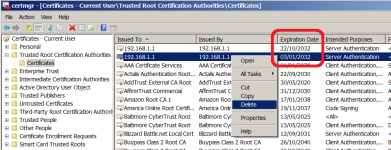QuozL
Occasional Visitor
Looking for advice on how to update / fix the SSL certificate with my AX88U running Merlin 386.8
Today I went to login to https://router.asus.com:8443/Main_Login.asp and got a Chrome warning the certificate was invalid.
I set up the 88U with SSL around 10 months ago if I remember correctly and I saved a copy of the certificate in a folder I keep all my router stuff in and upon checking it it says it is valid until 05/05/2028 so I've no idea why I'm getting the invalid certificate error from Chrome. Checked on another PC and got the login certificate error there as well.
I was able to login by bypassing the advanced security feature in Chrome and entering the Ip of the router and once logged in went to the Admin section and changed the Local Access Config login method to HTTP from HTTPS. The router doesn't have remote access enabled and I don't need to access it remotely so I'm fairly confident I'm as safe as I can be.
Anyway ideally I would like to be able to update / fix the certificate and reenable https access but I'm buggered if I can figure out how to do that. If I try and re enable https access will I be locked out of the router?
I tried changing it back to https to create a new one but wasn't keen on clicking apply and getting logged out and not being able to get back in so I don't get an Export button to export a new certificate as per these instructions https://www.asus.com/us/support/FAQ/1034294 and I'm also unsure if you can just create and install a new certificate over an old one.
As I said I have a copy of the original certificate I created so I could just click on install and reinstall it if that will work.
I'm also not adverse to just running it in HTTP mode as like i said I don't need to access it remotely.
Finally in the Administration/System/Local Access Config/Authentication section I can choose between HTTP, HTTPS and Default. Can anyone advise what type of Authentication is enabled if you select Default? Is it both HTTP and HTTPS when using Default? If it is I could enable that and at least be able to get back in if reinstalling the original certificate doesn't work?
Any help / advice on how to move forward appreciated.
Cheers QuozL
Today I went to login to https://router.asus.com:8443/Main_Login.asp and got a Chrome warning the certificate was invalid.
I set up the 88U with SSL around 10 months ago if I remember correctly and I saved a copy of the certificate in a folder I keep all my router stuff in and upon checking it it says it is valid until 05/05/2028 so I've no idea why I'm getting the invalid certificate error from Chrome. Checked on another PC and got the login certificate error there as well.
I was able to login by bypassing the advanced security feature in Chrome and entering the Ip of the router and once logged in went to the Admin section and changed the Local Access Config login method to HTTP from HTTPS. The router doesn't have remote access enabled and I don't need to access it remotely so I'm fairly confident I'm as safe as I can be.
Anyway ideally I would like to be able to update / fix the certificate and reenable https access but I'm buggered if I can figure out how to do that. If I try and re enable https access will I be locked out of the router?
I tried changing it back to https to create a new one but wasn't keen on clicking apply and getting logged out and not being able to get back in so I don't get an Export button to export a new certificate as per these instructions https://www.asus.com/us/support/FAQ/1034294 and I'm also unsure if you can just create and install a new certificate over an old one.
As I said I have a copy of the original certificate I created so I could just click on install and reinstall it if that will work.
I'm also not adverse to just running it in HTTP mode as like i said I don't need to access it remotely.
Finally in the Administration/System/Local Access Config/Authentication section I can choose between HTTP, HTTPS and Default. Can anyone advise what type of Authentication is enabled if you select Default? Is it both HTTP and HTTPS when using Default? If it is I could enable that and at least be able to get back in if reinstalling the original certificate doesn't work?
Any help / advice on how to move forward appreciated.
Cheers QuozL
Last edited: