Hi
I am currently trying to troubleshoot connection speed issue on my network. I have a 1Gbs + 1 Gbs connection. When I connect my PC directly to the ONT I am getting 960mbs up and down which is what I am expecting. When I connect the ONT back to the AXE 16000 2.5 WAN and connect one of the LAN ports I an getting same download speed but upload is throttled back to about 109-110 mbs. I am guessing there is a setting there that needs to be changed but appreciate if anyone could assist on where to start looking.
Update 1: doing a hard reset brought speed up from 100mbs to 600mbs so just looking to see what I have to do to find the other 300 missing mbs
Update 2: speed dropped back to 100mbs after a random amount of time
Update 3: I tried what was suggested here and switched WAN to LAN 1 and speed is back to 900mbs up down. It appears that there is an issue with the 2.5G WAN and the workaround is to provision one of the other 1G LANS as a WAN.
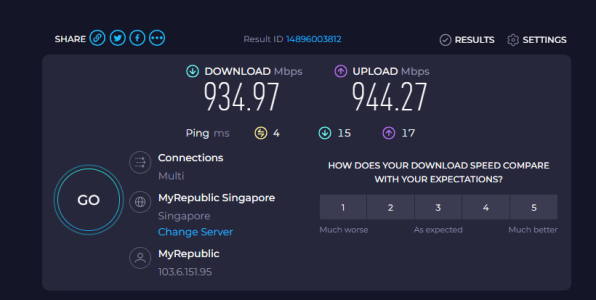
Update 4: After restarting PC the speed of upload drops back to 100mbs. The way to fix this I have found is to then reboot the router. I am not sure why the restart of the PC causes the router speed to drop back to 100mbs
Update 5: After not getting any consistent results I did a fresh install of Windows and I moved WAN port back to the 2.5G port and I am getting consistent 950mbs up and down. I have no idea what was causing the throttling back to 100mbs upload but thankfully a fresh install has fixed everything.
So after everything it appears there was a software issue on the PC that was causing the issue. I know it was a drastic measure to do a full reinstall of Windows but it has fixed all issues so there was something amiss there causing the issues in my case.
I am currently trying to troubleshoot connection speed issue on my network. I have a 1Gbs + 1 Gbs connection. When I connect my PC directly to the ONT I am getting 960mbs up and down which is what I am expecting. When I connect the ONT back to the AXE 16000 2.5 WAN and connect one of the LAN ports I an getting same download speed but upload is throttled back to about 109-110 mbs. I am guessing there is a setting there that needs to be changed but appreciate if anyone could assist on where to start looking.
Update 1: doing a hard reset brought speed up from 100mbs to 600mbs so just looking to see what I have to do to find the other 300 missing mbs
Update 2: speed dropped back to 100mbs after a random amount of time
Update 3: I tried what was suggested here and switched WAN to LAN 1 and speed is back to 900mbs up down. It appears that there is an issue with the 2.5G WAN and the workaround is to provision one of the other 1G LANS as a WAN.
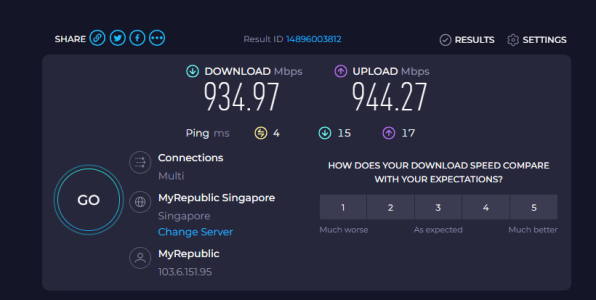
Update 4: After restarting PC the speed of upload drops back to 100mbs. The way to fix this I have found is to then reboot the router. I am not sure why the restart of the PC causes the router speed to drop back to 100mbs
Update 5: After not getting any consistent results I did a fresh install of Windows and I moved WAN port back to the 2.5G port and I am getting consistent 950mbs up and down. I have no idea what was causing the throttling back to 100mbs upload but thankfully a fresh install has fixed everything.
So after everything it appears there was a software issue on the PC that was causing the issue. I know it was a drastic measure to do a full reinstall of Windows but it has fixed all issues so there was something amiss there causing the issues in my case.
Last edited:

