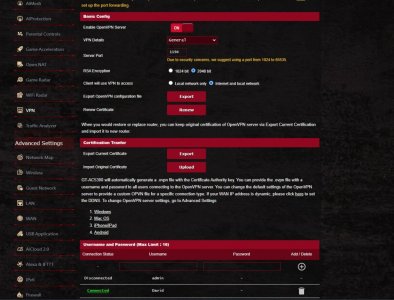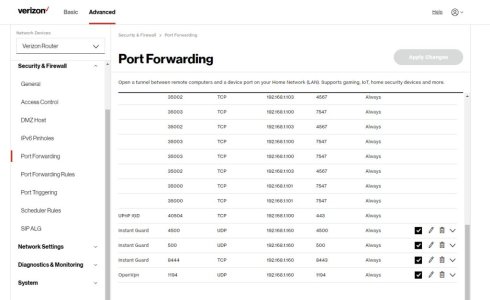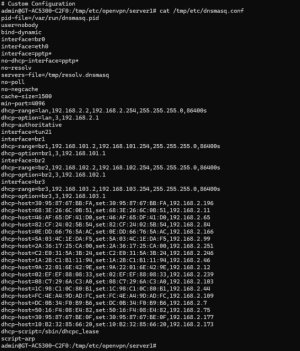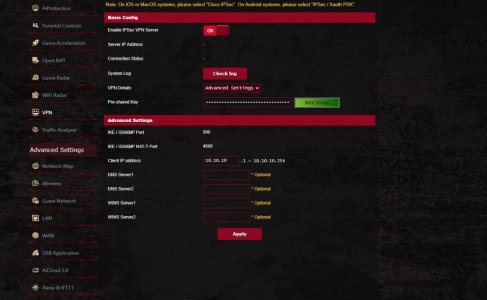I have an old GT-AC5300 which I am trying to create a vpn server. I have followed the asus instructions but cant figure out what I am missing.
I tried setting it up using OpenVpn and IPSEC but they bother behave the same, I can connect on my phone but no access to the internet
My asus router currently sits behind an verizon router which I have forwarded the ports. Here are screenshots of my settings.
I know that at least the IPSEC ports are being forwarded correctly as I can use asus instantguard with no issues and it uses the same ports
I tried setting it up using OpenVpn and IPSEC but they bother behave the same, I can connect on my phone but no access to the internet
My asus router currently sits behind an verizon router which I have forwarded the ports. Here are screenshots of my settings.
I know that at least the IPSEC ports are being forwarded correctly as I can use asus instantguard with no issues and it uses the same ports