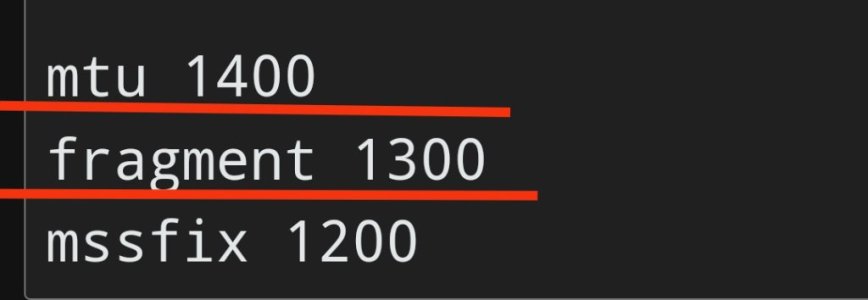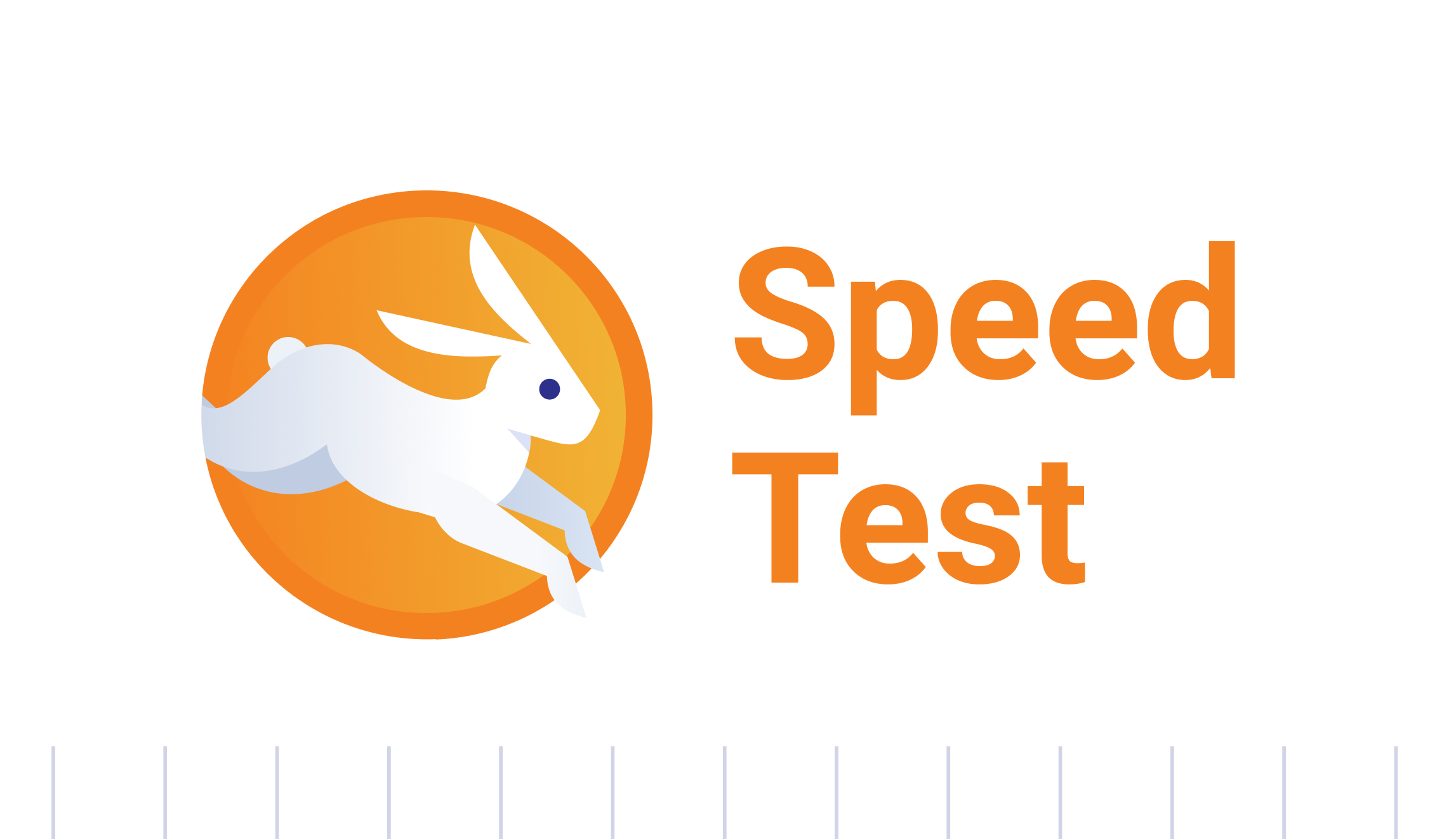zli
Occasional Visitor
a little help please. My ISP modem is in bridge mode and I do all the settings on the Asus router. I have a static IP address and my question is what should I mark under -WAN packet overhead-FlexQos.!? Thank you very much!
Thank you very much!
Ps. I use fiber optic internet 600 down and 600 up.

Somewhere on another forum I read to check mtu, my is 1500 (standard) and the largest packet that I can open without being fragmented : ping -f -l .... 8.8.8.8, in my case 1472, and that number from 1472 to 1500, which is 28, should be in -WAN packet overhead- Does that make any sense?
Ps. I use fiber optic internet 600 down and 600 up.
Somewhere on another forum I read to check mtu, my is 1500 (standard) and the largest packet that I can open without being fragmented : ping -f -l .... 8.8.8.8, in my case 1472, and that number from 1472 to 1500, which is 28, should be in -WAN packet overhead- Does that make any sense?