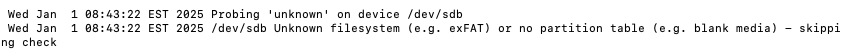Istvanwagon
Regular Contributor
Hi,
I would like to use a 4TB Seagate external HDD to serve as a back-up for multiple laptops on my home network; this worked a few years ago but then stopped working, but I am trying to re-establish this functionality.
I am trying to piece together the current state of affairs about using the Time Machine option for my RT-AX88U running Merlin but am not putting all of the puzzle pieces together due to my novice level. I see various threads previously posted below and have gathered this much:
1). Time Machine support from Asus has been becoming more unreliable over the years. This is not helped by the migration to Apple silicon Macs on how Time Machine is accessed. (I am on a M2 machine running Sequoia MacOS 15.2)
2). Although 4TB drives are supported by Asus, limitations on Entware fd place a 2TB limit. This can be circumvented with GPT / gdisk (which I believe is on Entware also). I might have to partition the drive create a swap file (?) (even though I have a swap file on another connected USB Drive which has Entware).
3) Adguard seems to interfere with this solution, but I don't have that installed so not an issue for me.
4). There may be some shell commands needed to set up the proper location for the backups to be run
5). Some NAS solutions may work more reliably (not exactly sure why this matters vs. my Seagate HDD)
Can someone tell me if my understanding is correct, and tell me if my use case is possible? And if so, can you point me to the specific steps in the threads below / elsewhere that I should follow in a step-by-step manner to set this up?

 www.snbforums.com
www.snbforums.com

 github.com
github.com

 www.snbforums.com
www.snbforums.com
Thanks...
I would like to use a 4TB Seagate external HDD to serve as a back-up for multiple laptops on my home network; this worked a few years ago but then stopped working, but I am trying to re-establish this functionality.
I am trying to piece together the current state of affairs about using the Time Machine option for my RT-AX88U running Merlin but am not putting all of the puzzle pieces together due to my novice level. I see various threads previously posted below and have gathered this much:
1). Time Machine support from Asus has been becoming more unreliable over the years. This is not helped by the migration to Apple silicon Macs on how Time Machine is accessed. (I am on a M2 machine running Sequoia MacOS 15.2)
2). Although 4TB drives are supported by Asus, limitations on Entware fd place a 2TB limit. This can be circumvented with GPT / gdisk (which I believe is on Entware also). I might have to partition the drive create a swap file (?) (even though I have a swap file on another connected USB Drive which has Entware).
3) Adguard seems to interfere with this solution, but I don't have that installed so not an issue for me.
4). There may be some shell commands needed to set up the proper location for the backups to be run
5). Some NAS solutions may work more reliably (not exactly sure why this matters vs. my Seagate HDD)
Can someone tell me if my understanding is correct, and tell me if my use case is possible? And if so, can you point me to the specific steps in the threads below / elsewhere that I should follow in a step-by-step manner to set this up?

Maximum HDD capacity?
Hey there. I have an RT-AX58U with the latest Merlin. AFAIK the partition/disk(?) size is limited by Asus. But even my cheaper router can handle my 6 TB HDD and this capacity in the 21st century it's not a "big deal". Is there any way or tweak to unlock this restriction on Merlin?
Disk formatting
Third party firmware for Asus routers (newer codebase) - RMerl/asuswrt-merlin.ng

GT-AX11000 Time Machine Not working on latest Merlin
Is time machine working correctly anymore. I notice that my drive never completes a backup but instead just disconnects. I am wondering if people are having success using the time machine feature. I am on the current firmware beta 3004.388.8.
Thanks...