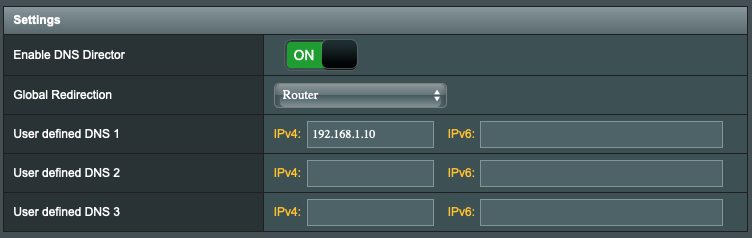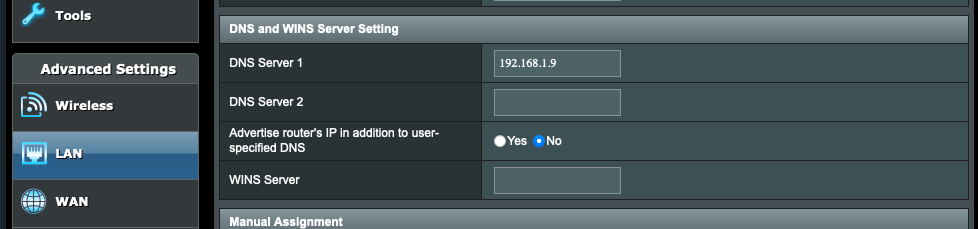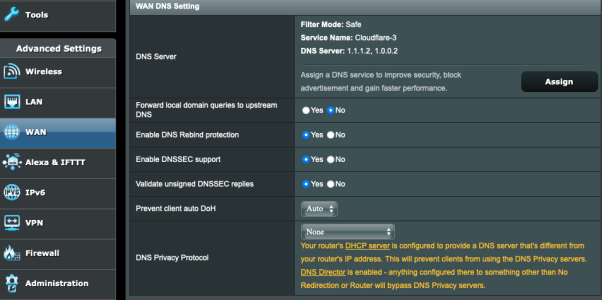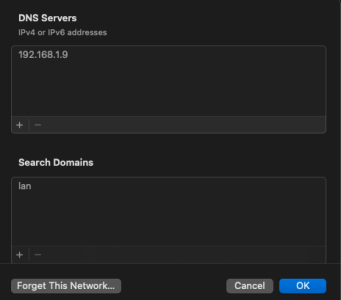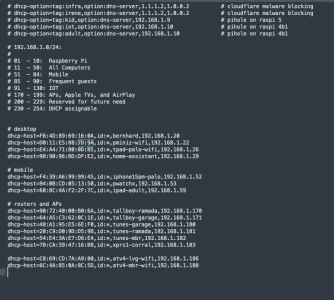Hi,
I recently decided to try DNS Director after I found an astonishing number of IoT things circumventing my piholes (plural). I think I have it configured correctly, but my devices that are configured to use the second pihole in DNS director are still using the main pihole advertised in the LAN settings.
My setup:
Am I doing something wrong?
Is this gnuton? I've been using merlin for years, but recently upgraded to an AX router that requires gnuton, so I'm not very familiar yet with the quirks and nuances.
Thanks
ETA: I also populate /jffs/configs/dnsmasq.conf.add to assign hostnames and IP addresses by MAC ID. Before I used DNS Director, I used dnsmasq to define dns servers for each device as well, but I removed all that so it didn't collide with DNS Director. Now entries look like this:
And these are commented out
ETA also: I use Apple devices, and all of my devices have MAC ID randomization turned fully off on my home network so they can be handled correctly by the router. I have triple-checked MAC IDs were entered correctly in DNS Director. So it's not that.
I recently decided to try DNS Director after I found an astonishing number of IoT things circumventing my piholes (plural). I think I have it configured correctly, but my devices that are configured to use the second pihole in DNS director are still using the main pihole advertised in the LAN settings.
My setup:
- ASUS AX5400 as main router running 3004.388.8_2-gnuton1
- ASUS AC68U as AiMesh node (wired)
- Pihole at 192.168.1.9 defined in the DNS field of LAN DHCP. Router is not advertised. This is the default locked down pihole for kids and IoT devices.
- DNS Director configured with global redirection to router, then select devices configured to use User Defined 1, which is the pihole for grownups at 192.168.1.10.
- The kid/IoT pihole at 192.168.1.9 blocks YouTube, Netflix, social media, and redirects to safe search for search engines
Am I doing something wrong?
Is this gnuton? I've been using merlin for years, but recently upgraded to an AX router that requires gnuton, so I'm not very familiar yet with the quirks and nuances.
Thanks
ETA: I also populate /jffs/configs/dnsmasq.conf.add to assign hostnames and IP addresses by MAC ID. Before I used DNS Director, I used dnsmasq to define dns servers for each device as well, but I removed all that so it didn't collide with DNS Director. Now entries look like this:
Code:
dhcp-host=20:A1:71:BB:3F:EA,id:*,echo-flex,192.168.1.100
dhcp-host=5C:41:5A:72:71:63,id:*,amzn-plug1,192.168.1.110
dhcp-host=74:A7:EA:D3:C8:8C,id:*,amzn-plug2,192.168.1.111
dhcp-host=08:C2:24:5A:15:CC,id:*,amzn-plug3,192.168.1.112
dhcp-host=08:C2:24:21:37:25,id:*,amzn-plug4,192.168.1.113And these are commented out
Code:
# dhcp-option=tag:infra,option:dns-server,1.1.1.2,1.0.0.2 # cloudflare malware blocking
# dhcp-option=tag:kid,option:dns-server,192.168.1.9 # pihole on raspi 5
# dhcp-option=tag:iot,option:dns-server,192.168.1.9 # pihole on raspi 5
# dhcp-option=tag:adult,option:dns-server,192.168.1.10 # pihole on raspi 4b1ETA also: I use Apple devices, and all of my devices have MAC ID randomization turned fully off on my home network so they can be handled correctly by the router. I have triple-checked MAC IDs were entered correctly in DNS Director. So it's not that.
Attachments
Last edited: