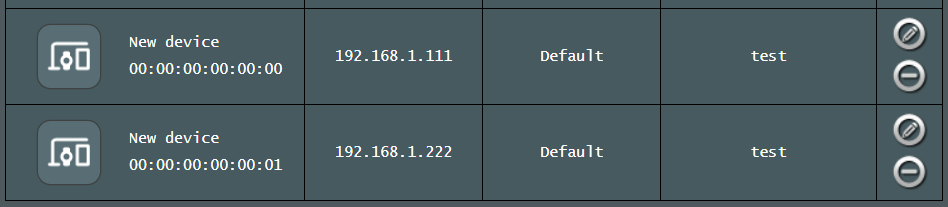hello, I have a docker swarm cluster running few things. I use Traefik as ingress controller. But currently I have only one node running it, I want to add a second node for HA purposes. Question is how do I make dnsmasq to resond with one of the two IP addresses for same DNS request?
Note that I use adguardhome entware package which front ends all client DNS requests, and forwards to dnsmasq on the same router.
I have static IPs for the two servers running Traefik
server1 - 192.168.23.23
server2 - 192.168.23.32
I can access the services individually now by modifying the A record for `traefik.local` to point to either of the two. I want it to load balance between the two.
Note that I use adguardhome entware package which front ends all client DNS requests, and forwards to dnsmasq on the same router.
I have static IPs for the two servers running Traefik
server1 - 192.168.23.23
server2 - 192.168.23.32
I can access the services individually now by modifying the A record for `traefik.local` to point to either of the two. I want it to load balance between the two.