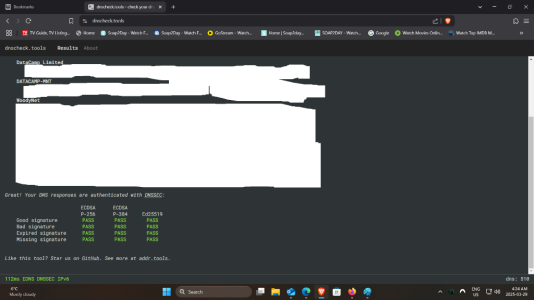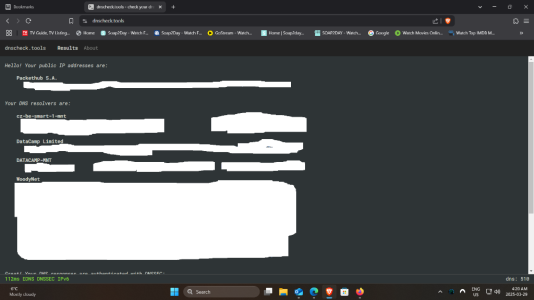Jack-Sparr0w
Regular Contributor
Link: https://nurdletech.com/linux-notes/dns/unbound.html
forward-zone:
name: "."
forward-tls-upstream: yes
# Cloudflare DNS
forward-addr: 2606:4700:4700::1111@853#cloudflare-dns.com
forward-addr: 1.1.1.1@853#cloudflare-dns.com
forward-addr: 2606:4700:4700::1001@853#cloudflare-dns.com
forward-addr: 1.0.0.1@853#cloudflare-dns.com
# NordVPN
forward-addr: 103.86.96.100@853#dns1.nordvpn.com
forward-addr: 103.86.99.100@853#dns2.nordvpn.com
# Quad9
forward-addr: 2620:fe::fe@853#dns.quad9.net
forward-addr: 9.9.9.9@853#dns.quad9.net
forward-addr: 2620:fe::9@853#dns.quad9.net
forward-addr: 149.112.112.112@853#dns.quad9.net
forward-zone:
name: "."
forward-tls-upstream: yes
# Cloudflare DNS
forward-addr: 2606:4700:4700::1111@853#cloudflare-dns.com
forward-addr: 1.1.1.1@853#cloudflare-dns.com
forward-addr: 2606:4700:4700::1001@853#cloudflare-dns.com
forward-addr: 1.0.0.1@853#cloudflare-dns.com
# NordVPN
forward-addr: 103.86.96.100@853#dns1.nordvpn.com
forward-addr: 103.86.99.100@853#dns2.nordvpn.com
# Quad9
forward-addr: 2620:fe::fe@853#dns.quad9.net
forward-addr: 9.9.9.9@853#dns.quad9.net
forward-addr: 2620:fe::9@853#dns.quad9.net
forward-addr: 149.112.112.112@853#dns.quad9.net