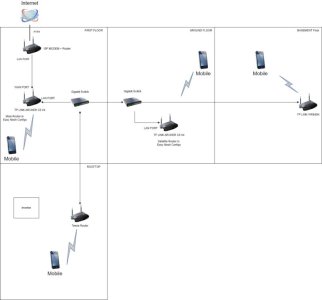oktheoriginal
New Around Here
Hello! I am facing an extremely weird issue with my setup.
I live in a 3 story house and needed 3 routers with one internet connection from the ISP.
Earlier, my setup involved separate routers for the rooftop(cheap router for basic connectivity), ground floor (Archer C6 V3.2 for gigabit speeds), first floor (cheap 2.4G router), and basement floor(cheap 2.4G router). They all had separate network names and were inconvenient to connect and reconnect to! I then changed the routers on the first and ground floor to 2 brand new Archer C6 V4 routers (my old one did not support ONEMESH)
I setup both new Archers as Onemesh routers with the ground floor one as a satellite and the first floor one as the main router. I am attaching a diagram of the topology:
The issues I am facing are:
1. On random occasions, on various smartphones the WiFi disconnects and I see "Sign into network"
2. On 1 particular smartphone (S24 Ultra) the Internet does not connect to the WiFi (5G and 2.4G) and the error shown is "sign into network"
Questions:
1. Is my topology correct?
2. Can I improve my topology in any way to fix my issues?
3. Is this a configuration issue somewhere?
4. I suspect this might be due to an overloaded main easymesh router. I tried to switch the connection of the main Easymesh router in this way:
Connect main ISP router to entire home network via LAN port.
Main Easymesh router is connected to the ISP router via its WAN PORT.
The above connection causes the satellite and the main router to not work though. Will it work if I reset easymesh and try again?
5. Is it possible to setup the main Easymesh router as an access point? It is setup as a router which may or may not be the issue.
This issue is really confusing and concerning!! Help needed.
I live in a 3 story house and needed 3 routers with one internet connection from the ISP.
Earlier, my setup involved separate routers for the rooftop(cheap router for basic connectivity), ground floor (Archer C6 V3.2 for gigabit speeds), first floor (cheap 2.4G router), and basement floor(cheap 2.4G router). They all had separate network names and were inconvenient to connect and reconnect to! I then changed the routers on the first and ground floor to 2 brand new Archer C6 V4 routers (my old one did not support ONEMESH)
I setup both new Archers as Onemesh routers with the ground floor one as a satellite and the first floor one as the main router. I am attaching a diagram of the topology:
The issues I am facing are:
1. On random occasions, on various smartphones the WiFi disconnects and I see "Sign into network"
2. On 1 particular smartphone (S24 Ultra) the Internet does not connect to the WiFi (5G and 2.4G) and the error shown is "sign into network"
Questions:
1. Is my topology correct?
2. Can I improve my topology in any way to fix my issues?
3. Is this a configuration issue somewhere?
4. I suspect this might be due to an overloaded main easymesh router. I tried to switch the connection of the main Easymesh router in this way:
Connect main ISP router to entire home network via LAN port.
Main Easymesh router is connected to the ISP router via its WAN PORT.
The above connection causes the satellite and the main router to not work though. Will it work if I reset easymesh and try again?
5. Is it possible to setup the main Easymesh router as an access point? It is setup as a router which may or may not be the issue.
This issue is really confusing and concerning!! Help needed.