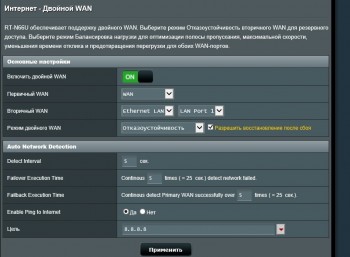thelonelycoder
Part of the Furniture
The wan-start script is called twice, that's why you get two emails. but that's easily fixable on my end.Hmmm that's really interesting.
While waiting for your answer - i decided to upgrade from 380.66.4 to 380.66.6 and router asked me for a manual power off.
After that i tried to switch from primary to secondary - and got TWO emails as usual. But when i switched back from secondary to primary - i finally started getting emails. So power cycle helped to solve one of two problems.
So i'll make some tests. The only problem left for now is:
Code:Jun 24 18:58:06 miniupnpd[1807]: HTTP listening on port 50089 Jun 24 18:58:06 miniupnpd[1807]: Listening for NAT-PMP/PCP traffic on port 5351 Jun 24 18:58:07 admin: wan_connect_notification: WAN connection restored. Ping cycles = 4, Actual time = 8, via /jffs/scripts/wan-start Jun 24 18:58:07 admin: wan_connect_notification: WAN connection restored. Ping cycles = 2, Actual time = 4, via /jffs/scripts/wan-start Jun 24 18:58:09 miniupnpd[1807]: upnp_event_recv: recv(): Connection reset by peer Jun 24 18:58:09 miniupnpd[1807]: upnp_event_recv: recv(): Connection reset by peer Jun 24 18:58:09 admin: wan_connect_notification: WAN type change detected, notification sent to avoronkov@gmail.com via /jffs/scripts/wan-start Jun 24 18:58:10 admin: wan_connect_notification: WAN type change detected, notification sent to avoronkov@gmail.com via /jffs/scripts/wan-start Jun 24 18:59:29 rc_service: wanduck 274:notify_rc restart_wan_if 0
Will do that as soon as time permits.