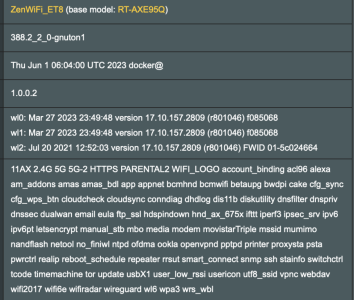Have tried flashing Gnuton's Merlin 388.2_2_0 build to my ET8 pair (in AP Mode with wired backhaul) several times, including restoring factory default and re-configuring after flashing. No 6E clients can connect on the 6GHz frequency. It appears there is no 6G being broadcast for clients to connect to out of router or mesh node.
Given Wi-Fi drivers are closed source and supplied by ASUS, this could be because ASUS has (pathetically) not released an update for ET8 in a year (last ASUS ET8 firmware version released August 4, 2022).
Just making sure I am not missing something. The features page does not show 6GHz as a capability either, but curiously shows 5G-2, which the ET8 does not have.
Just to clarify this is about 6GHz signal (WiFi 6E), not WiFi6 (802.11ax). Wifi 6 works fine with Merlin on the ET8 - just not the 6GHz frequency.
Given Wi-Fi drivers are closed source and supplied by ASUS, this could be because ASUS has (pathetically) not released an update for ET8 in a year (last ASUS ET8 firmware version released August 4, 2022).
Just making sure I am not missing something. The features page does not show 6GHz as a capability either, but curiously shows 5G-2, which the ET8 does not have.
Just to clarify this is about 6GHz signal (WiFi 6E), not WiFi6 (802.11ax). Wifi 6 works fine with Merlin on the ET8 - just not the 6GHz frequency.