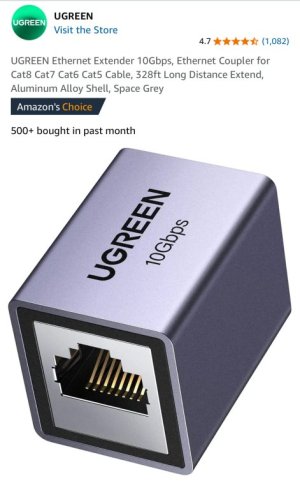tl;dr When I connected 2 Ethernet cables that run between my 5g home internet receiver and a PoE injector (which then connects to my router), my router-based OVPN client broke. Huge drop in download speeds, near total standstill in upload speeds (0.xx mbps) …. And huge packet loss (15%, 26%, 44%) ….. the traffic over the WAN interface appeared to be unaffected. MTU was previously optimized and all’s well. Latency also shot way up over the VPN run when the coupler was in place. Also, at times, the vpn connection appeared to be unstable with the coupler in place. Thoughts?
Note: I do have higher than previously experienced latency at this new address, even without use of the coupler. But with the coupler, it shoots way way higher.
This is the coupler https://www.amazon.com/dp/B0BKNWJSRK?tag=snbforums-20
——————
OKAY. So, Even though I only moved 5 blocks away, Verizon 5g home internet made me get a new receiver from them for the new service address. I wanted to run Ethernet cable from this new receiver (window mounted on one side of a room, to my router, sitting on an adjacent wall. The cable only reached if I left it dangling from wall to wall, and I wanted to tuck the cable away using cable clips around the perimeter. And no, there’s no way to just use one long cable, as the end of the cable that attaches to the receiver is screwed in place.
Note: I do have higher than previously experienced latency at this new address, even without use of the coupler. But with the coupler, it shoots way way higher.
This is the coupler https://www.amazon.com/dp/B0BKNWJSRK?tag=snbforums-20
——————
OKAY. So, Even though I only moved 5 blocks away, Verizon 5g home internet made me get a new receiver from them for the new service address. I wanted to run Ethernet cable from this new receiver (window mounted on one side of a room, to my router, sitting on an adjacent wall. The cable only reached if I left it dangling from wall to wall, and I wanted to tuck the cable away using cable clips around the perimeter. And no, there’s no way to just use one long cable, as the end of the cable that attaches to the receiver is screwed in place.