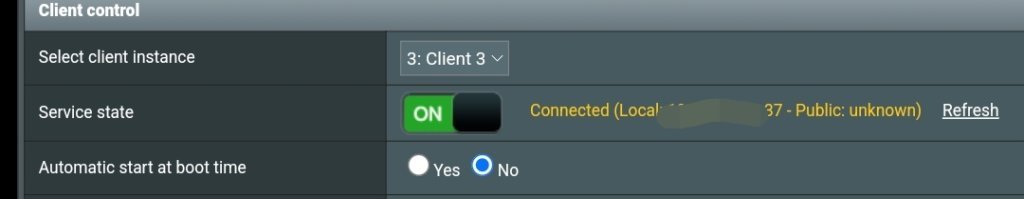I am new to the openvpn topics. I have an ac59u running on asuswrt and just bought an ac86u running on merlin. I set exactly the same openvpn client on both of these routers (vpn server from hotspot shield). Following are my observations:
1. The dl and ul speed on ac59u is higher than those of ac86u.
2. The speed on ac86u is extremely low like 2 to 3 mbs.
3. The connection on ac86u is not stable and glitches time by time.
4. When on ac86u, I can't open some sites including Google play, youtube, and Instagram.
What are the sources of problem?
What should I do? I downgraded ac86u to different versions of merlin and even asuswrt of no avail. I even used openvpn configuration from other vpn providers ending up the same result.
I observed that CPU usage on ac86u would not spike even 50%. The ac86u performance is great on other times but not when using openvpn client.
I checked the logged report but there was no error.
Is there any specific setting I should consider when applying openvpn configuration? What about not opening some sites?
1. The dl and ul speed on ac59u is higher than those of ac86u.
2. The speed on ac86u is extremely low like 2 to 3 mbs.
3. The connection on ac86u is not stable and glitches time by time.
4. When on ac86u, I can't open some sites including Google play, youtube, and Instagram.
What are the sources of problem?
What should I do? I downgraded ac86u to different versions of merlin and even asuswrt of no avail. I even used openvpn configuration from other vpn providers ending up the same result.
I observed that CPU usage on ac86u would not spike even 50%. The ac86u performance is great on other times but not when using openvpn client.
I checked the logged report but there was no error.
Is there any specific setting I should consider when applying openvpn configuration? What about not opening some sites?
Last edited: