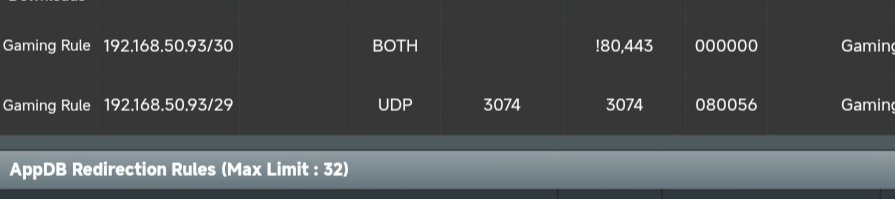The CIDR notation is only needed if you want to specify more than 1 IP address in the gaming rule, and they should be consecutive IPs in a narrow range (e.g. /31, /30, /29, etc.). Otherwise, as you found, all the devices in the /24 get included in the Gaming category.
Newer routers using based on the HND5.04 platform have different packet acceleration behavior than older routers, and iptables rules don’t see the packets when FC is enabled.
Flow cache is automatically disabled in this scenario:
- Upload and download QoS bandwidth are less then 400 Mbps.
- iptables rules are present in FlexQoS.
- The Flow Cache control option in FlexQoS is set to Auto (this option is only visible on some models (RT-AX88U_PRO, GT-AX11000_PRO, GT-AX6000, GT-AXE16000, RT-AX86U_PRO, XT12).
If your bandwidth if greater than 400 Mbit, disabling flow cache may do more harm than good, depending on your usage.