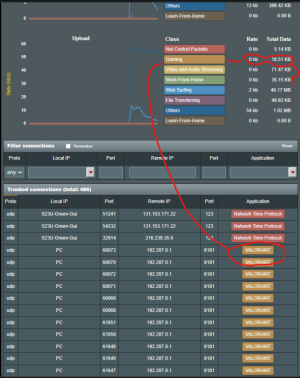Hi,
I received my new ASUS router yesterday and I've been trying to setup FlexQOS properly for gaming and i'm a bit confused.. I applied the Gaming rule to my PC and made a specific Valorant Rule with the 8180:8181 ports, at the bottom, it seems like the packets are tagged as Gaming but then when I look at the graph above, everything seems to be going into "others", any idea why it's doing this?

I received my new ASUS router yesterday and I've been trying to setup FlexQOS properly for gaming and i'm a bit confused.. I applied the Gaming rule to my PC and made a specific Valorant Rule with the 8180:8181 ports, at the bottom, it seems like the packets are tagged as Gaming but then when I look at the graph above, everything seems to be going into "others", any idea why it's doing this?