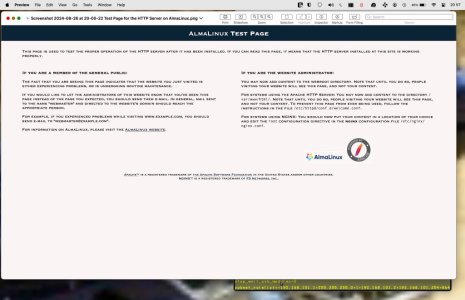Rob Bowlby
New Around Here
Attempting to set up amtm after hard reset... Is fwupdate.asuswrt-merlin.net and diversion.ch Down or am I being stupid?
Initializing amtm for first run
- Created /jffs/addons/amtm directory
Getting from fwupdate.asuswrt-merlin.net
! Module amtm.mod download failed
! using fallback server diversion.ch
! Module amtm.mod download failed
All download attempts failed,
exiting amtm now.
Check that both domains properly resolve
on this router:
- fwupdate.asuswrt-merlin.net
- diversion.ch
I'm resolving all sites correctly except for those two.
I've tried to connect with various browsers and seperately thru RT-AX86U Pro > Starlink Router and Starlink router direct with no joy.
Attached is a screenshot of fwupdate.asuswrt-merlin.net received landing page while diversion.ch just simply times out.
Initializing amtm for first run
- Created /jffs/addons/amtm directory
Getting from fwupdate.asuswrt-merlin.net
! Module amtm.mod download failed
! using fallback server diversion.ch
! Module amtm.mod download failed
All download attempts failed,
exiting amtm now.
Check that both domains properly resolve
on this router:
- fwupdate.asuswrt-merlin.net
- diversion.ch
I'm resolving all sites correctly except for those two.
I've tried to connect with various browsers and seperately thru RT-AX86U Pro > Starlink Router and Starlink router direct with no joy.
Attached is a screenshot of fwupdate.asuswrt-merlin.net received landing page while diversion.ch just simply times out.
Attachments
Last edited: