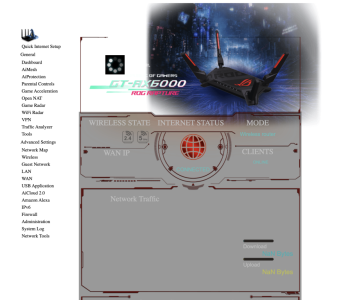hamburgmjd
New Around Here
I have updated to 388.2.2 and the web GUI is doing really strange stuff.
Dashboard menu doesn't always load;
- Sometimes only partial icons / menu's load
- Missing graphics, displaying broken image links
- Sometimes not loading at all (white screen)
- Reloading any config page works intermittently (1 out of 5 times)
- This is irrespective of using www.asusrouter.com or 192.168.50.1 to access the device menu.
- There are no other devices using 192.168.50.1, RTT pings across wifi are ~3ms.
- Network traffic on the dashboard says "NaN bytes". I assume this is not a client side computation and there is a memory issue?
Settings in menu functions don't always work. I assume this is because there is a content loading issue for some of the settings to work.
There are no definitive errors in the system log that would point to an issue with filesystem errors (or anything else for that matter). The config is pretty vanilla.
I have rolled back to 388.2.0 (with a factory reset) and the problem persisted.
I have factory reset the device on 388.2.2 both by holding down the reset button and powering on (ASUS factory reset procedure) AND also tried using the GUI factory reset feature (including checking the box to Initialise all the settings, and clear all the data log for AiProtection, Traffic Analyzer, and Web History.).
I am not using previous saved settings or configs.
On setup, I am selecting "Wireless Router" and specifying the static IP config for my DSL modem (one IP, subnet, GW and DNS) and specifying Wifi SSID / password. The menu feels a bit sluggish.
Wifi config works without issue. Internet speeds are as expected. Network topology has no other devices than the AX6000 connected to a FritzBox.
It feels like there is some issue with the filesystem or a persistent cache or setting somewhere that is not being cleared. I have tried accessing the web GUI using two different workstations in the event that it was a local machine issue or content filter.
Next steps are to go back to stock ASUS firmware and then back to 388.2.2 again and see if that makes any difference but I would REALLY love some other ideas in the meantime.
Thanks!
Mike
Dashboard menu doesn't always load;
- Sometimes only partial icons / menu's load
- Missing graphics, displaying broken image links
- Sometimes not loading at all (white screen)
- Reloading any config page works intermittently (1 out of 5 times)
- This is irrespective of using www.asusrouter.com or 192.168.50.1 to access the device menu.
- There are no other devices using 192.168.50.1, RTT pings across wifi are ~3ms.
- Network traffic on the dashboard says "NaN bytes". I assume this is not a client side computation and there is a memory issue?
Settings in menu functions don't always work. I assume this is because there is a content loading issue for some of the settings to work.
There are no definitive errors in the system log that would point to an issue with filesystem errors (or anything else for that matter). The config is pretty vanilla.
I have rolled back to 388.2.0 (with a factory reset) and the problem persisted.
I have factory reset the device on 388.2.2 both by holding down the reset button and powering on (ASUS factory reset procedure) AND also tried using the GUI factory reset feature (including checking the box to Initialise all the settings, and clear all the data log for AiProtection, Traffic Analyzer, and Web History.).
I am not using previous saved settings or configs.
On setup, I am selecting "Wireless Router" and specifying the static IP config for my DSL modem (one IP, subnet, GW and DNS) and specifying Wifi SSID / password. The menu feels a bit sluggish.
Wifi config works without issue. Internet speeds are as expected. Network topology has no other devices than the AX6000 connected to a FritzBox.
It feels like there is some issue with the filesystem or a persistent cache or setting somewhere that is not being cleared. I have tried accessing the web GUI using two different workstations in the event that it was a local machine issue or content filter.
Next steps are to go back to stock ASUS firmware and then back to 388.2.2 again and see if that makes any difference but I would REALLY love some other ideas in the meantime.
Thanks!
Mike