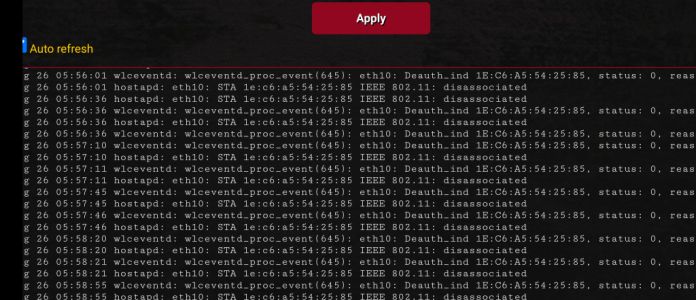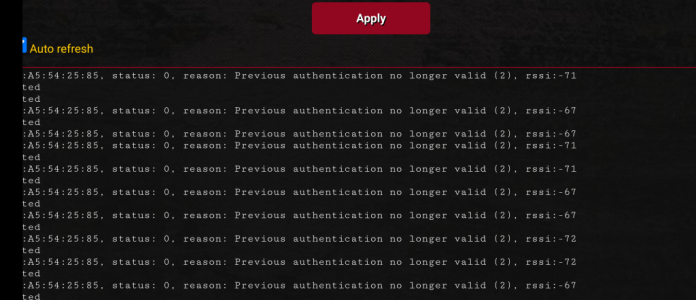SPENCE
New Around Here
I've attached the dissociation events I've been seeing now and also the logs I have been seeing prior to this when it disconnects all together that have nothing to do with these events showed error message about DFS but wasn't even on in the multiple bands. I have tried total factory reset, changed no settings, still happens on and off. Also tried turning off DFS channels, changing from auto channels to manually selected and open ones not at 160 mhz, but still get disconnects and again this was not happening before recently. I also see earlier in logs before the constant flood of these disassociation events an error CFG80211-ERROR but that's stopped and for almost every single log it is now the error in the photo log attached of disassociation. I 'm unsure how to proceed as weeks prior to the last 2 weeks it ran flawlessly.