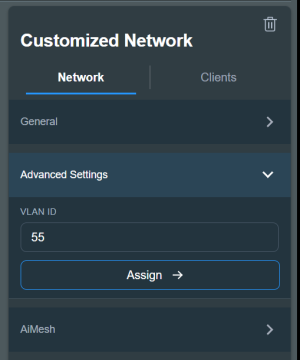Hey, thanks for checking my thread
I have 2 GT-BE98 Pro, 1 as a router with wifi disabled, and 1 as an AP with wifi enabled
I am having trouble getting any DHCP to work on the AP on guest networks.
On the one in router mode, Guest Network Pro has an option "Enable the DHCP server". However this option does not exist in the Guest Network Pro in AP mode, and so my Guests on the AP aren't getting a DHCP IP.
Should I be able to run a Guest Wifi on AP mode, right? Or is this not supported? Im able to create the guest networks on the AP, but they just cant get any DHCP.
Other than Enable DCHP server, some other Guest Network Pro features seem to be missing in AP mode: Hide SSID, Access Intranet, set AP Isolated. I think these are pretty important features for a Guest Network.
Other features, Bandwidth Limiter, as well as VPN tab, are missing, but may not make sense on an AP.
Router mode:


AP Mode:


I have 2 GT-BE98 Pro, 1 as a router with wifi disabled, and 1 as an AP with wifi enabled
I am having trouble getting any DHCP to work on the AP on guest networks.
On the one in router mode, Guest Network Pro has an option "Enable the DHCP server". However this option does not exist in the Guest Network Pro in AP mode, and so my Guests on the AP aren't getting a DHCP IP.
Should I be able to run a Guest Wifi on AP mode, right? Or is this not supported? Im able to create the guest networks on the AP, but they just cant get any DHCP.
Other than Enable DCHP server, some other Guest Network Pro features seem to be missing in AP mode: Hide SSID, Access Intranet, set AP Isolated. I think these are pretty important features for a Guest Network.
Other features, Bandwidth Limiter, as well as VPN tab, are missing, but may not make sense on an AP.
Router mode:
AP Mode: