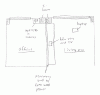Long-time lurker, first-time poster here. I'm trying to improve the performance of my trusty old WRT54G (v4--the antennae can be removed).
I live in a large 60s-era apartment building with concrete floors, masonry (plaster) walls, and intermittent load-bearing steel beams. My apartment is single-level so all devices are roughly co-planar. The poor old WRT54G has been tucked into a cabinet and put right next to a column in the office. I'm trying to improve reception in the living room. To make matters worse, on the other side of the wall is some very dense faux wood paneling. Assume that nothing can be relocated to a better spot. (See the attached layout sketch.)
Using inSSIDer on my Thinkpad (which has an integrated Atheros N 2.4GHz-only card), I can see 30 or 40 other 2.4GHz wireless networks about evenly distributed over channels 1, 6, and 11. So there's a ton of interference to add to the physical issues with the building. Windows reports the signal strength as 4 out of five bars and the reported hardware-level capability bounces around, often less than 54Mbps and sometimes down to 802.11b speeds. Real world performance varies from 300KB to 1.5MB/sec when transferring large files from the NAS on my network (which is wired to the WRT54G). My Blu-Ray player is able to stream standard AVI files from the NAS and Netflix movies without a problem, but the laptop really chokes on streaming.
In this situation, do you think that the standard high-gain antennae for the WRT54G are worth a try?
I live in a large 60s-era apartment building with concrete floors, masonry (plaster) walls, and intermittent load-bearing steel beams. My apartment is single-level so all devices are roughly co-planar. The poor old WRT54G has been tucked into a cabinet and put right next to a column in the office. I'm trying to improve reception in the living room. To make matters worse, on the other side of the wall is some very dense faux wood paneling. Assume that nothing can be relocated to a better spot. (See the attached layout sketch.)
Using inSSIDer on my Thinkpad (which has an integrated Atheros N 2.4GHz-only card), I can see 30 or 40 other 2.4GHz wireless networks about evenly distributed over channels 1, 6, and 11. So there's a ton of interference to add to the physical issues with the building. Windows reports the signal strength as 4 out of five bars and the reported hardware-level capability bounces around, often less than 54Mbps and sometimes down to 802.11b speeds. Real world performance varies from 300KB to 1.5MB/sec when transferring large files from the NAS on my network (which is wired to the WRT54G). My Blu-Ray player is able to stream standard AVI files from the NAS and Netflix movies without a problem, but the laptop really chokes on streaming.
In this situation, do you think that the standard high-gain antennae for the WRT54G are worth a try?