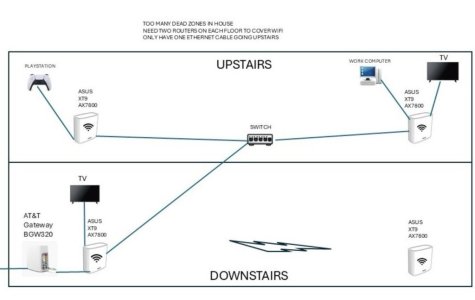Need help on my setup. It’s not working well so I appreciate any help in a better configuration.
Too many devices connected via WiFi so need to wire TVs, work computer and PS.
One CAT 6 Ethernet from Router, to switch, to two routers. Not connecting.
Too many devices connected via WiFi so need to wire TVs, work computer and PS.
One CAT 6 Ethernet from Router, to switch, to two routers. Not connecting.
Attachments
Last edited: