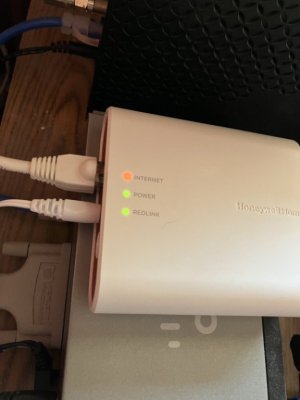Hey everybody. I am one of the many unfortunate individuals that experiences ongoing problems with the Honeywell REDLINK gateway (THM6000R7001) where we periodically experience the disconnection of the ethernet port, which causes the Internet LED on the gateway to go into an amber condition. I don't have a fix to the problem, but I definitely have some details regarding how this condition occurs. So I thought I'd throw this info out here to the community to see if it stirs up any useful information.
I fully believe these ongoing problems with this product are inherent to the gateway itself, and not the networks they are used upon. I'm a lifelong technician engineer in the IT circles so these sorts of problems are nothing new to me. My network and its peripherals are pristine in execution and configuration and have been manicured over over many years. Regarding the problems with the Honeywell REDLINK gateway, it really makes no difference what network gear is used or how sophisticated or not the network may be - the problem can manifest itself on just about any sort of network layout.
First, a little bit about the condition. We will often see the problem occur out of the blue. We'll try to change our thermostat settings remotely via the Honeywell Total Connect Comfort app on our phones or PC and encounter a message that the gateway is not responding. We'll then check our gateway and find that of the three LED's the Internet LED will be amber and the other two being green. Don't confuse amber with red - the Internet LED will be AMBER. This is supposed to indicate the gateway is trying to receive an IP address via DHCP from the network router. It will just sit there as a solid amber color forever. So we fiddle around with things and learn that if we power-cycle the gateway we'll see it go through the normal power up sequence which ends with the Internet LED blinking amber, followed by it turning solid green, meaning it successfully received an IP address from DHCP on the router. All's great and the problem is resolved, right? No so fast. This may or may not be the end of the problem. Some will experience the problem again, either soon afterwards, or maybe weeks or months later.
I've read so many reports and responses regarding this behavior across untold number of forums, yet there has NEVER been a resolution determined - NEVER. From changes to network configuration, to kluges like adding additional routers, to sniffing the network with WireShark or other apps/appliances.
So here I have a couple additional pieces of information to add to the mix that I've never read anywhere else regarding this problem. I guess I hope that this can be beneficial in our desire to finally expose the exact problem and maybe approach Honeywell for a definite fix. I have found a couple ways that this problem can be created that I've never seen reported before. The first is using a regular old network IP address scanner app like Angry IP Scanner to find devices on our networks. Angry is a long time useful program that our industry has used for over a decade in both professional and personal usage - it is well regarded and used probably by millions of users. It certainly is not the only program to scan networks for finding IP clients - there are dozens of others. So, go ahead and download Angry on you PC and run it. It will find most any device on your network. Watch what happens to your Honeywell REDLINK Gateway while running it. That Internet LED will go amber shortly after running a scan. It will stay amber until the gateway is power cycled. That LED will stay green until you run another scan. Go ahead and give it a try - you'll see the problem again and again. Okay, so here's another way I've learned will cause this problem as well. I run a security camera system on my network - Blue Iris network video recorder. It's a wonderful app. Mine is running eight cameras and it works flawlessly. My cameras happen to be wireless, yet this is trivial - wireless or wired does not matter. I have a ninth camera I've configured as a spare. I configure and confirm it works properly with my system, then I physically disconnect and set it aside for a rainy day if ever needed. If I leave the camera configured in Blue Iris without disabling it, Blue Iris will try and find it through the network periodically. Upon Blue Iris looking for it, this behavior will cause the Honeywell REDLINK gateway internet LED to go amber, and again, it will stay that way until the gateway is power cycled. A short time later it will go amber again, doing this over an over. If I go into Blue Iris and simply disable this camera configuration the problem will cease. So, obviously the action of Blue Iris looking for this camera on the network affects the Honeywell Internet gateway in a similar fashion as the Angry IP scanner app does, as detailed above. I can only imagine that there are many apps or appliances that interact with our networks in a similar fashion that would cause this issue with this Honeywell REDLINK Gateway as well.
It seems quite obvious that the Honeywell REDLINK Gateway is sensitive to probing of the network. I believe that there may be a correlation with the security features built into these gateways that causes this behavior. Honeywell is very cautious with this technology as they want to be certain it cannot be easily hacked as you can imagine the disaster a hacker could cause to corporate industries by being able manipulate and disturb their comfort control infrastructure. Realize that users cannot gain access to these gateways via nominal methods like a web based configuration utility. You can't give the gateway a static IP address. Sure, you can give it a fixed IP address via DHCP, but you can't gain access to the gateway directly in order to give it static IP.
So that's my additional observations. The fact that appliances and app's that scan our network will cause the dreaded amber Internet LED problem. Wish I could provide additional details, but this is all I can add at this time.
Thoughts or possible solutions? I'd welcome any ideas, as I'm sure others would as well.
I fully believe these ongoing problems with this product are inherent to the gateway itself, and not the networks they are used upon. I'm a lifelong technician engineer in the IT circles so these sorts of problems are nothing new to me. My network and its peripherals are pristine in execution and configuration and have been manicured over over many years. Regarding the problems with the Honeywell REDLINK gateway, it really makes no difference what network gear is used or how sophisticated or not the network may be - the problem can manifest itself on just about any sort of network layout.
First, a little bit about the condition. We will often see the problem occur out of the blue. We'll try to change our thermostat settings remotely via the Honeywell Total Connect Comfort app on our phones or PC and encounter a message that the gateway is not responding. We'll then check our gateway and find that of the three LED's the Internet LED will be amber and the other two being green. Don't confuse amber with red - the Internet LED will be AMBER. This is supposed to indicate the gateway is trying to receive an IP address via DHCP from the network router. It will just sit there as a solid amber color forever. So we fiddle around with things and learn that if we power-cycle the gateway we'll see it go through the normal power up sequence which ends with the Internet LED blinking amber, followed by it turning solid green, meaning it successfully received an IP address from DHCP on the router. All's great and the problem is resolved, right? No so fast. This may or may not be the end of the problem. Some will experience the problem again, either soon afterwards, or maybe weeks or months later.
I've read so many reports and responses regarding this behavior across untold number of forums, yet there has NEVER been a resolution determined - NEVER. From changes to network configuration, to kluges like adding additional routers, to sniffing the network with WireShark or other apps/appliances.
So here I have a couple additional pieces of information to add to the mix that I've never read anywhere else regarding this problem. I guess I hope that this can be beneficial in our desire to finally expose the exact problem and maybe approach Honeywell for a definite fix. I have found a couple ways that this problem can be created that I've never seen reported before. The first is using a regular old network IP address scanner app like Angry IP Scanner to find devices on our networks. Angry is a long time useful program that our industry has used for over a decade in both professional and personal usage - it is well regarded and used probably by millions of users. It certainly is not the only program to scan networks for finding IP clients - there are dozens of others. So, go ahead and download Angry on you PC and run it. It will find most any device on your network. Watch what happens to your Honeywell REDLINK Gateway while running it. That Internet LED will go amber shortly after running a scan. It will stay amber until the gateway is power cycled. That LED will stay green until you run another scan. Go ahead and give it a try - you'll see the problem again and again. Okay, so here's another way I've learned will cause this problem as well. I run a security camera system on my network - Blue Iris network video recorder. It's a wonderful app. Mine is running eight cameras and it works flawlessly. My cameras happen to be wireless, yet this is trivial - wireless or wired does not matter. I have a ninth camera I've configured as a spare. I configure and confirm it works properly with my system, then I physically disconnect and set it aside for a rainy day if ever needed. If I leave the camera configured in Blue Iris without disabling it, Blue Iris will try and find it through the network periodically. Upon Blue Iris looking for it, this behavior will cause the Honeywell REDLINK gateway internet LED to go amber, and again, it will stay that way until the gateway is power cycled. A short time later it will go amber again, doing this over an over. If I go into Blue Iris and simply disable this camera configuration the problem will cease. So, obviously the action of Blue Iris looking for this camera on the network affects the Honeywell Internet gateway in a similar fashion as the Angry IP scanner app does, as detailed above. I can only imagine that there are many apps or appliances that interact with our networks in a similar fashion that would cause this issue with this Honeywell REDLINK Gateway as well.
It seems quite obvious that the Honeywell REDLINK Gateway is sensitive to probing of the network. I believe that there may be a correlation with the security features built into these gateways that causes this behavior. Honeywell is very cautious with this technology as they want to be certain it cannot be easily hacked as you can imagine the disaster a hacker could cause to corporate industries by being able manipulate and disturb their comfort control infrastructure. Realize that users cannot gain access to these gateways via nominal methods like a web based configuration utility. You can't give the gateway a static IP address. Sure, you can give it a fixed IP address via DHCP, but you can't gain access to the gateway directly in order to give it static IP.
So that's my additional observations. The fact that appliances and app's that scan our network will cause the dreaded amber Internet LED problem. Wish I could provide additional details, but this is all I can add at this time.
Thoughts or possible solutions? I'd welcome any ideas, as I'm sure others would as well.
Attachments
Last edited: