I have an NGINX web server running on ports 80 and 443 that I use in conjunction with Cloudflare to externally serve my web applications to my domains/subdomains.
Ideally, I'd like to be able to specify that the following list of Cloudflare IP addresses are the only ones allowed through on those ports:
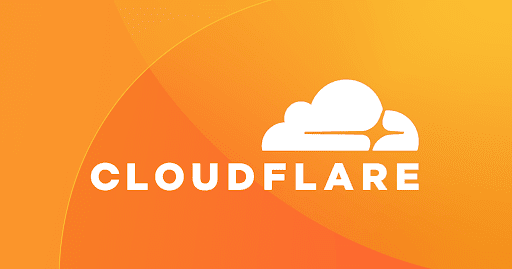
 www.cloudflare.com
www.cloudflare.com
Any other IP should receive a drop packet under the assumption that if it isn't originating from Cloudflare, it's probably someone with malicious intentions. I'd like to send a drop packet so no one other than Cloudflare will even realize the ports are open.
When you set up a port forward in Asuswrt, I see the option for source IP - can I enter an IP range in this field? And can I enter multiple ranges, or do I need to create a separate port forwarding rule for each of the Cloud flare IP ranges?
Thanks!
Ideally, I'd like to be able to specify that the following list of Cloudflare IP addresses are the only ones allowed through on those ports:
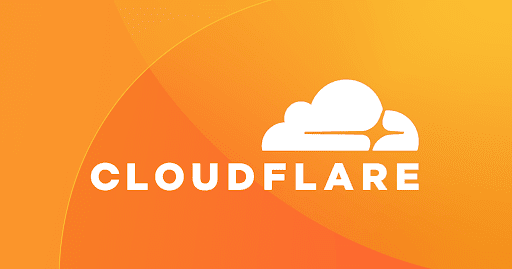
IP Ranges
This page is intended to be the definitive source of Cloudflare’s current IP ranges.
Any other IP should receive a drop packet under the assumption that if it isn't originating from Cloudflare, it's probably someone with malicious intentions. I'd like to send a drop packet so no one other than Cloudflare will even realize the ports are open.
When you set up a port forward in Asuswrt, I see the option for source IP - can I enter an IP range in this field? And can I enter multiple ranges, or do I need to create a separate port forwarding rule for each of the Cloud flare IP ranges?
Thanks!

