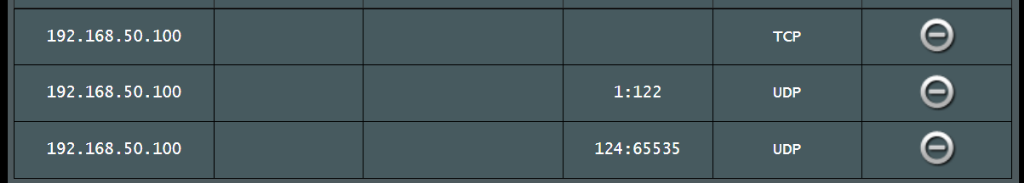So I have a old NAS device and I want to block it on my Asus AX82U so it only has local network access, yet still let the NAS device recive times and date syncs from Wan?
Current FW of my Asus AX82U 3.0.0.4.388_24906
Current FW of my Asus AX82U 3.0.0.4.388_24906