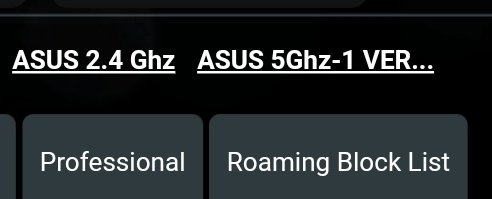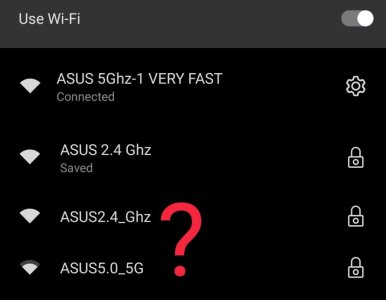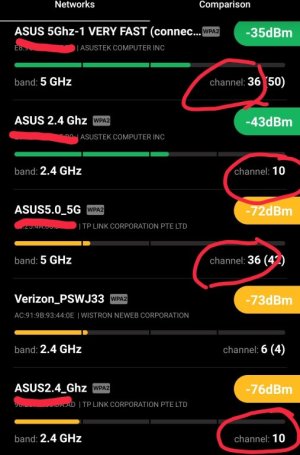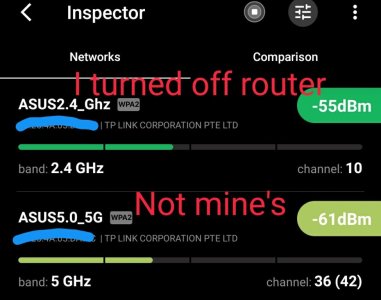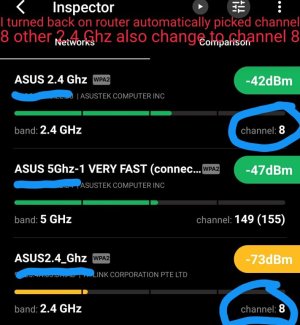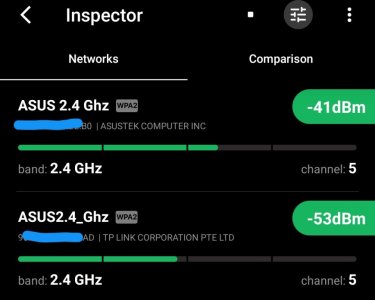freddyjuarez
Regular Contributor
I know which two is my 2.4 GHz and 5Ghz
But I'm confused about the other 2.4 Ghz and 5Ghz showing up which I have no clue what their passwords are, Netspot showing them as TP Link Incorporated, also when the channel changes on my 2.4 GHz the channel on the other 2.4 GHz changes to the same channel...
But I'm confused about the other 2.4 Ghz and 5Ghz showing up which I have no clue what their passwords are, Netspot showing them as TP Link Incorporated, also when the channel changes on my 2.4 GHz the channel on the other 2.4 GHz changes to the same channel...