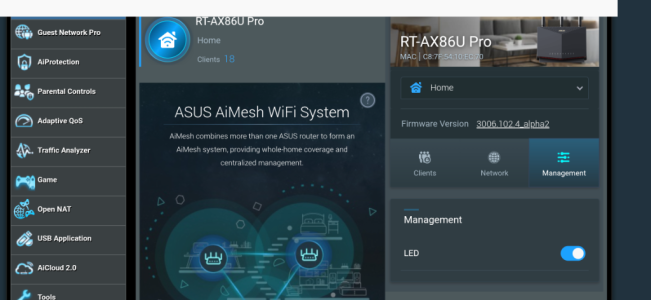TheLyppardMan
Very Senior Member
Anyone who has an ASUS router may have found that the leds are rather on the bright side.
Since mine is in the main bedroom, I have created something to affix over the leds, reducing their brightness, but also making the ID of each led easier to see.
This is what I have made, using Microsoft Word:

and this is how it looks when on the router:

Since mine is in the main bedroom, I have created something to affix over the leds, reducing their brightness, but also making the ID of each led easier to see.
This is what I have made, using Microsoft Word:
and this is how it looks when on the router: