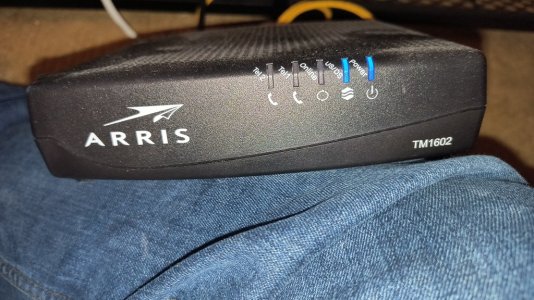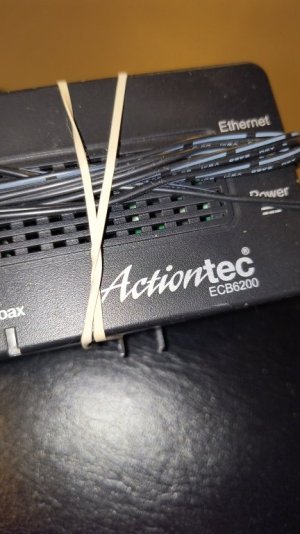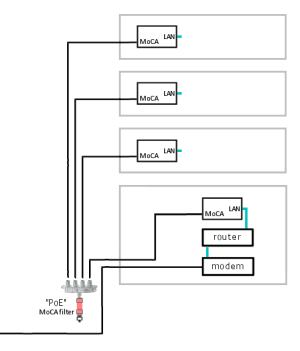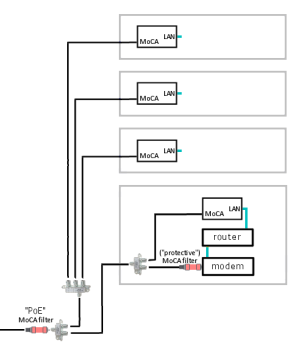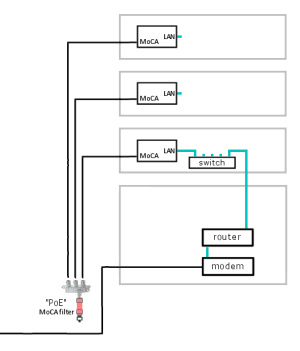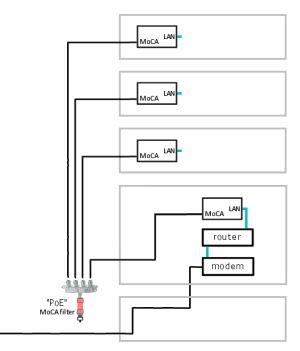Brett Stimpson
Occasional Visitor
See two photos.
The mess on the left is for cable tv? or satellite system? the wires on the outside of the house are cut and end. House does not have a satellite dish.
The green arrow shows a single line in for spectrum confirmed as seen in the box outside.
it goes into the two way splitter. The other two lines then go up I assume into the attic to drop down into four coax connections:
1. living room
2. master
3. second bedroom
4. third bedroom/office
I have 3) MOCA adapters I used successfully in my last house. I would like to use them in this new house.
My question is should modem be connected down here in the basement?
Also in the other photo what are the two open ends for?
Did they run two lines throughout the house to get the 4 connections then run them back down here to be open?
Lastly I would like to establish a connection for my home theater system which is in the unfished basement and there is no coax connection presently.
Could I run new cable from one of the open ends and stablish a 5th connection at my tv/receiver?
Thanks for any help.
The mess on the left is for cable tv? or satellite system? the wires on the outside of the house are cut and end. House does not have a satellite dish.
The green arrow shows a single line in for spectrum confirmed as seen in the box outside.
it goes into the two way splitter. The other two lines then go up I assume into the attic to drop down into four coax connections:
1. living room
2. master
3. second bedroom
4. third bedroom/office
I have 3) MOCA adapters I used successfully in my last house. I would like to use them in this new house.
My question is should modem be connected down here in the basement?
Also in the other photo what are the two open ends for?
Did they run two lines throughout the house to get the 4 connections then run them back down here to be open?
Lastly I would like to establish a connection for my home theater system which is in the unfished basement and there is no coax connection presently.
Could I run new cable from one of the open ends and stablish a 5th connection at my tv/receiver?
Thanks for any help.