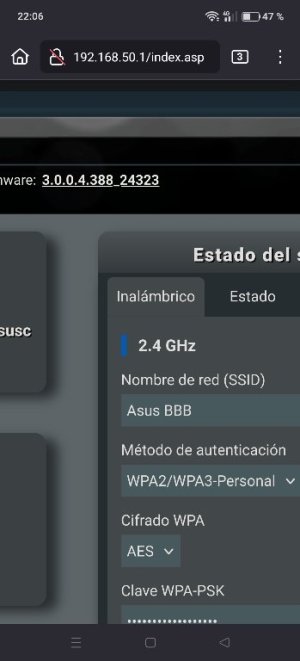You are using an out of date browser. It may not display this or other websites correctly.
You should upgrade or use an alternative browser.
You should upgrade or use an alternative browser.
Memoria ram
- Thread starter Julianff
- Start date
ColinTaylor
Part of the Furniture
Asus ax86u y la version es la del adjunto,donde mando la memoria usada viendo una pelicula con disco duro ssd enchufado al router@Julianff What router model and firmware version?
Attachments
ColinTaylor
Part of the Furniture
English only please.Asus ax86u y la version es la del adjunto,donde mando la memoria usada viendo una pelicula con disco duro ssd enchufado al router
The answer is in post #2.
Tech9
Part of the Furniture
Asus ax86u
What you see is normal behavior and doesn't indicate an issue. This forum is English only.
Sorry, I didn't translate. Before it didn't consume so much RAM, it was with the updates where the consumption increased.What you see is normal behavior and doesn't indicate an issue. This forum is English only.
If, or when, transferring files using SMB protocol to/from a USB storage device attached to the router it is very common to see the RAM usage rise. It is not uncommon for the RAM usage rise to 95% usage under heavy SMB usage. Use the forum search feature to find past discussions on high RAM usage while copying files to/from a USB storage device. There are ways to clear the cache and lower the RAM, at least temporarily.... it was with the updates where the consumption increased.
Similar threads
- Replies
- 5
- Views
- 419
- Replies
- 17
- Views
- 544
- Replies
- 8
- Views
- 284
Similar threads
| Thread starter | Title | Forum | Replies | Date |
|---|---|---|---|---|
|
|
Router RT-AX59U uses all my RAM | ASUS AX Routers & Adapters (Wi-Fi 6/6e) | 5 | |
|
|
Rt-ax68u ram issue? | ASUS AX Routers & Adapters (Wi-Fi 6/6e) | 1 |
Similar threads
-
Router RT-AX59U uses all my RAM
- Started by Sabelstrom2
- Replies: 5
-
Latest threads
-
-
Release ASUS RT-BE92U Firmware version 3.0.0.6.102_37504 (2025/02/21)
- Started by fruitcornbread
- Replies: 0
-
Q on using Asus EBG15 as router and AX86U Pro as AP
- Started by routerq
- Replies: 11
-
-
Support SNBForums w/ Amazon
If you'd like to support SNBForums, just use this link and buy anything on Amazon. Thanks!
Sign Up For SNBForums Daily Digest
Get an update of what's new every day delivered to your mailbox. Sign up here!
Staff online
-
RMerlinAsuswrt-Merlin dev