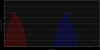I've had the Meraki MR12 SMB a few days now and just got the it up running here. More like a Wyse thin client device since it can only work with a license, and cloud manage networking. So Meraki kinda knows everything I am doing. Well there is an option to opt out of that. Which I've selected too. They can gather a lot of info where the their node (network device) is located on a google map through their software called dashboard.
Basically you load dashboard and setup your configuration, really not that hard to do. Then just plug-in MR12 to AC adapter that comes with it or use POE Switch. AP is slightly heavy but well made all metal but front case it plastic. Looks high tech though.
Not a lot of info on the lights on the front panel. Power on, WiFi on and 4x WiFi Signal Strength Meter.
There are two ports on the back. One is 10/100m the other is 1000m. What we have here is 802.11n, most of what I've gather it's 2T/2R design. No Dual Band just a Single Band. It does come with a wall mount. Also can be position flat on a tablet is has rubber feet on the other side.
Firewall has Layer 3 and Layer 7 Rules. Default is Layer 3.
Traffic Shaping Rules also..
Bandwidth Limit
50 to unlimited option for Speed Burst
(I've set it to 1Mbps before unlimited it goes to 5Mbps then unlimited)
I have this link to my Android Tablets I test here. So the images I have are from the tablet. It shows you how well it's doing. In my testing single power is very strong compared to the ESR600H. Almost tie. I just did outside test to see how well both are doing. Same results. MR12 has slightly stronger signal than ESR600H but not that much.
MR12 Screen Shots
MR12
MR12 On
Two attached images shows you how well both MR12 and ESR600H are doing.
Next shot will show when you go beyond 200FT results on that are equal.
MR12 MSRP is $399
ESR600H Amazon Price is $84
Basically you load dashboard and setup your configuration, really not that hard to do. Then just plug-in MR12 to AC adapter that comes with it or use POE Switch. AP is slightly heavy but well made all metal but front case it plastic. Looks high tech though.
Not a lot of info on the lights on the front panel. Power on, WiFi on and 4x WiFi Signal Strength Meter.
There are two ports on the back. One is 10/100m the other is 1000m. What we have here is 802.11n, most of what I've gather it's 2T/2R design. No Dual Band just a Single Band. It does come with a wall mount. Also can be position flat on a tablet is has rubber feet on the other side.
Firewall has Layer 3 and Layer 7 Rules. Default is Layer 3.
Traffic Shaping Rules also..
Bandwidth Limit
50 to unlimited option for Speed Burst
(I've set it to 1Mbps before unlimited it goes to 5Mbps then unlimited)
I have this link to my Android Tablets I test here. So the images I have are from the tablet. It shows you how well it's doing. In my testing single power is very strong compared to the ESR600H. Almost tie. I just did outside test to see how well both are doing. Same results. MR12 has slightly stronger signal than ESR600H but not that much.
MR12 Screen Shots
MR12
MR12 On
Two attached images shows you how well both MR12 and ESR600H are doing.
Next shot will show when you go beyond 200FT results on that are equal.
MR12 MSRP is $399
ESR600H Amazon Price is $84
Attachments
Last edited: