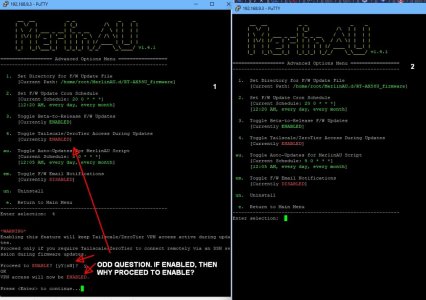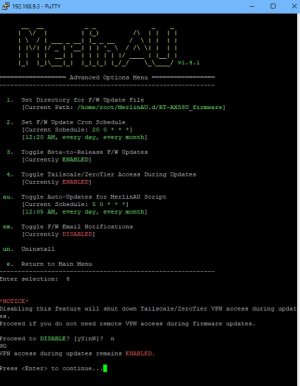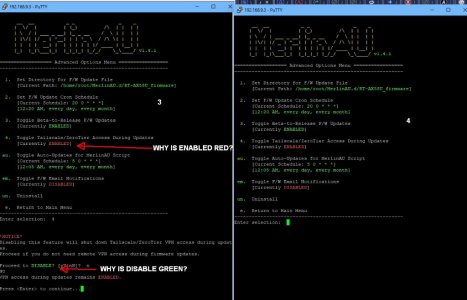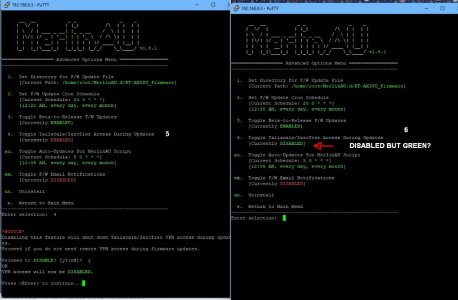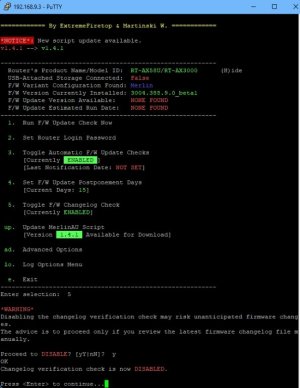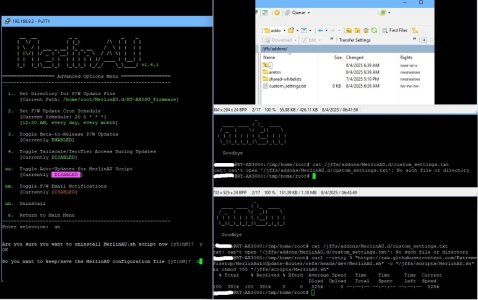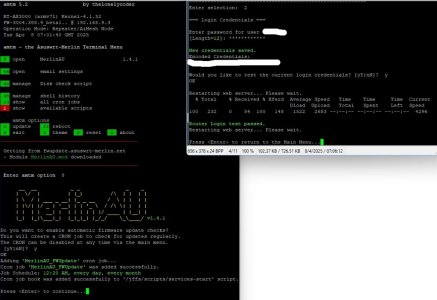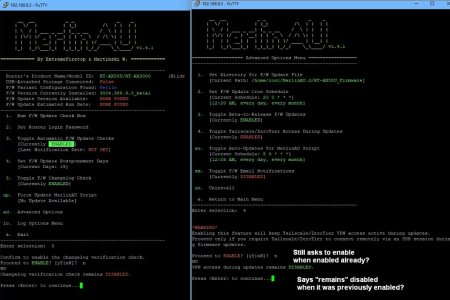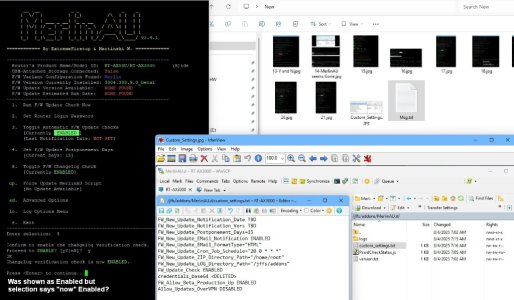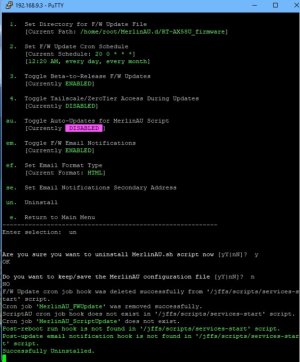Hi again,
First off I have to apologise for being a bit short last night, I re-read the sequence of my responses and I came across as increasingly snarky, which was uncalled for, especially given you were just trying to help out. It was late and I was tired and was juggling a few things but that is no excuse; it was rude and for that I sincerely apologise.
Hi
@jksmurf
No need to apologize, communication is tricky to get right over text, I personally didn't really take anything as snarky.
I was more starting to get the feeling you were annoyed that I circled back to that question again; I felt the need to clarify my viewpoint why I did that.
You may be right about the Y, N sequence, in my hurry I may have inadvertently selected 'Y', 'Y'.
So, I went through the sequence again, this time pausing to check keystrokes between my entries. I have attached some screenshots which hopefully show the required 'Y', 'N' sequence for a complete uninstall and deletion of the settings file. The absence of a custom_settings.txt file in MerlinAU.d, indeed the absence of a MerlinAU.d dir at all, in jffs/addons/ both suggests it is definitely gone.
Awesome! With this confirmation and with these screenshots I have the *confidence* to say my results are likely a red herring; and I can move on and bark up other areas of the code.
I appreciate you taking the time to help clarify these points for me so we have a proper understanding of your issue and testing preformed.
I am still seeing some 'TBD' in the custom_settings.txt (although I think they are expected?), one of them I think is because I do not have an external drive (USB) attached (although I did enable DC in amtm, for future use). The others are items that MerlinAU does on a schedule, that have simply not run yet?
This is great; it gives me a good sense of the state of things after a clean install in your configuration file, which very clearly shows the issue is still there for you.
As you identified, the TBD values in the configuration file is expected, I am not so concerned with the TBD as much as the missing values all together; for example this is my fresh install:
Code:
FW_New_Update_Notification_Date TBD
FW_New_Update_Notification_Vers TBD
FW_New_Update_Postponement_Days=15
FW_New_Update_EMail_Notification DISABLED
FW_New_Update_EMail_FormatType="HTML"
FW_New_Update_Cron_Job_Schedule="0 0 * * *"
FW_New_Update_ZIP_Directory_Path="/tmp/mnt/USB3"
FW_New_Update_LOG_Directory_Path="/jffs/addons"
FW_New_Update_LOG_Preferred_Path="/jffs/addons"
credentials_base64 TBD
CheckChangeLog ENABLED
FW_Update_Check ENABLED
Allow_Updates_OverVPN DISABLED
FW_Allow_Beta_Production_Up ENABLED
Allow_Script_Auto_Update DISABLED
Script_Update_Cron_Job_SchedDays="* x *"
FW_Auto_Backupmon ENABLED
You'll notice when comparing to yours in your screenshot; it is missing many values and appears to stop following mine above at around this line:
FW_New_Update_LOG_Preferred_Path=
This may be a clue; I have a gut feeling what might be happening here... I'll have to test again and discuss with Martinski.
I think I am still seeing an oddity with the wording of a couple of these i.e.
- ['ad', 4 togggle Tailscale/ZerTier]; whereby it shows (first run), the item being Enabled in the menu, but if I say "N" to enable, it says it REMAINS disabled (which it never was in the first place?)
- [main menu, 5, Toggle Changelog]; whereby it shows (first run), the item being enabled in the menu, but when you select enable it says it is "now" enabled? Semantics? For this one, after I changed it via y, 'enabled' (even though it was already shown as enabled?) the changelog verification check I saw the last two lines added in custom_settings.txt:
Code:
FW_New_Update_Notification_Date TBD
FW_New_Update_Notification_Vers TBD
FW_New_Update_Postponement_Days=15
FW_New_Update_EMail_Notification ENABLED
FW_New_Update_EMail_FormatType="HTML"
FW_New_Update_Cron_Job_Schedule="20 0 * * *"
FW_New_Update_ZIP_Directory_Path="/home/root"
FW_New_Update_LOG_Directory_Path="/jffs/addons"
FW_Update_Check ENABLED
credentials_base64 <DELETED>
FW_Allow_Beta_Production_Up ENABLED
Allow_Updates_OverVPN DISABLED
CheckChangeLog ENABLED
FW_New_Update_Changelog_Approval="TBD"
I am not sure if this helps you at all as I have gone through the menus testing things in a somewhat haphazard fashion, but if you would like me to run a specific sequence to narrow it down, that you can replicate e.g. uninstall > install dev via curl > toggle menu in a very specific order > screencaps, let me know and I will see what I can do to help you replicate it (if you do see these as bugs).
This was definitely helpful; I took a dinner and a nap and headache is gone so I'm ready to poke at this again with some fresh eyes, give me a bit of time to review with fresh eyes and hopefully I'll have found something shortly.
Thanks again for the amazing addon and your support of it!
No thank you for reporting these issues, frankly we need users to report these abnormities; since as you can see even when testing not everything is black and white, sometimes issues are a little harder to track down if they can't be replicated.
(This issue I've tried on both my test devices to replicate for example)

github.com