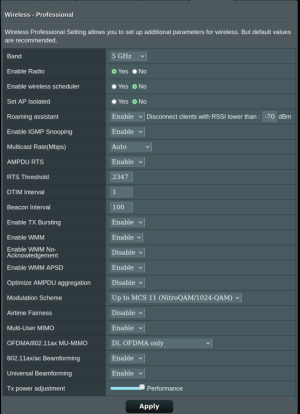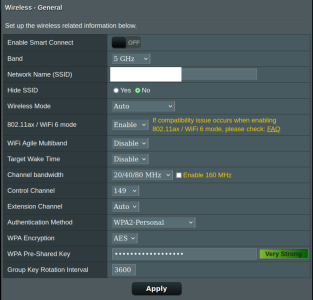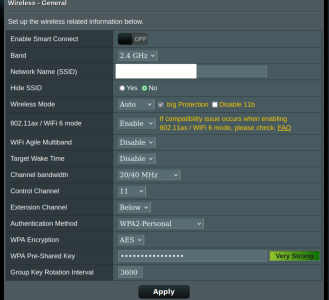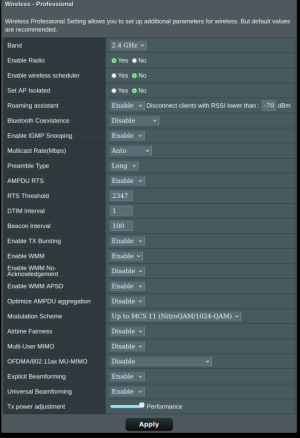STRUZZIN
Regular Contributor
I have a new setup with 2 AX58U Units. They are on 3004.388.5 Alpha build
Seems like its just at the edge of signal on the mesh (it shows weak in settings)
Anyone know if there are specific things to turn on or better channels to use?
Lots of settings I have never messed with before.
Anything to try before getting a new higher output router just for very light mesh use.
Routers on same level and tried moving around both.
They do connect but it drops off constantly.
Any settings that might help let me know:
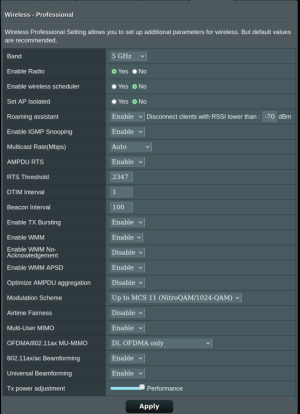
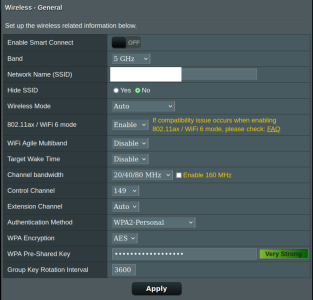
Seems like its just at the edge of signal on the mesh (it shows weak in settings)
Anyone know if there are specific things to turn on or better channels to use?
Lots of settings I have never messed with before.
Anything to try before getting a new higher output router just for very light mesh use.
Routers on same level and tried moving around both.
They do connect but it drops off constantly.
Any settings that might help let me know: